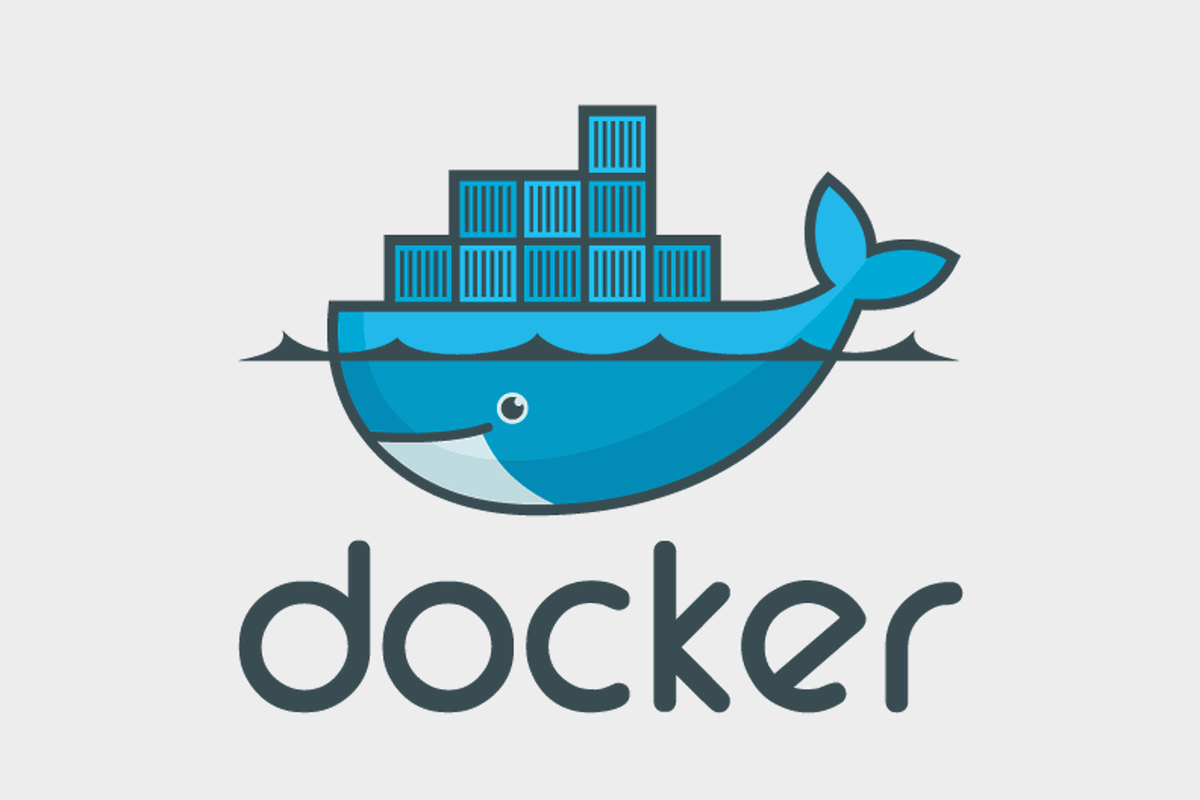Docker
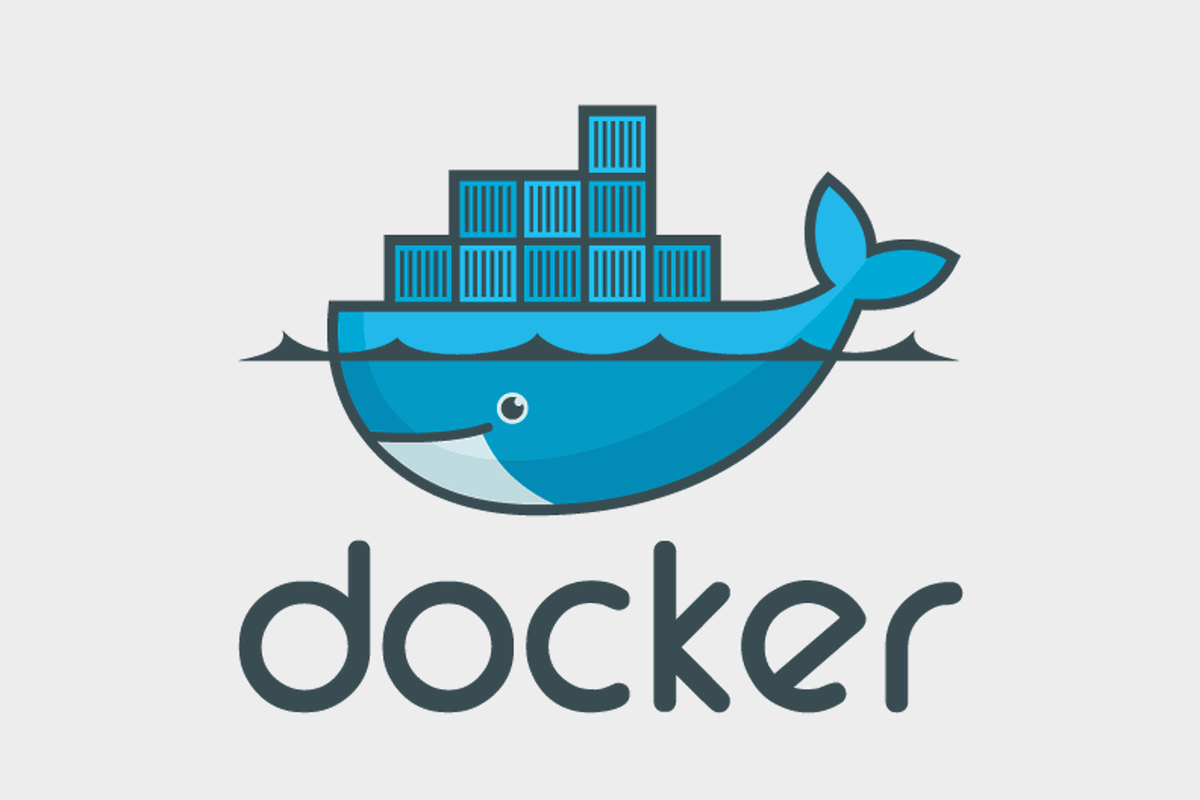
Docker is a platform and set of tools designed to facilitate the creation, deployment, and running of applications in lightweight, portable, and self-sufficient containers. Containers are a form of virtualization that allows developers to package applications and their dependencies together, ensuring consistency across different environments, from development to testing to production.
Key components and concepts of Docker include:
-
Docker Containers:
- Containers are lightweight, standalone, and executable packages that include everything needed to run an application, including the code, runtime, libraries, and system tools. Containers are isolated from each other and share the host operating system's kernel.
-
Docker Engine:
- The Docker Engine is the core runtime that runs and manages containers. It includes a server, a REST API for interacting with the engine, and a command-line interface (CLI) for users to interact with Docker.
-
Dockerfile:
- A Dockerfile is a text file that contains instructions for building a Docker image. The Docker image is a snapshot or template of a containerized application. The Dockerfile specifies the base image, application code, dependencies, and configuration.
-
Docker Images:
- Docker images are the executable packages that contain everything needed to run an application. Images are built from Dockerfiles and can be stored in registries, such as Docker Hub, for easy sharing and distribution.
-
Docker Registry:
- Docker registries are repositories for storing and distributing Docker images. Docker Hub is a public registry where users can find and share Docker images. Organizations often use private registries for security and control over image distribution.
-
Docker Compose:
- Docker Compose is a tool for defining and running multi-container Docker applications. It uses a YAML file to define the services, networks, and volumes required for a set of interconnected containers.
-
Docker Swarm:
- Docker Swarm is a built-in orchestration tool for managing and scaling multiple Docker hosts. It allows users to create and manage a swarm of Docker nodes, turning them into a single virtual Docker host.
-
Portability:
- Docker containers are designed to be portable across different environments. Applications can run consistently on a developer's laptop, in a test environment, or in production, reducing the "it works on my machine" problem.
-
Isolation:
- Containers provide a level of isolation, allowing applications to run independently of the host system and other containers. This isolation helps prevent conflicts between applications and ensures a consistent runtime environment.
-
Microservices Architecture:
- Docker is commonly used in microservices architectures, where applications are broken down into smaller, independent services. Each service is packaged in its own container, enabling easier development, deployment, and scaling.
Docker has played a significant role in the evolution of containerization and has become a widely adopted technology for building and deploying applications in a scalable and consistent manner. It simplifies the development and operations workflow by providing a standardized way to package and distribute applications and their dependencies.
Thank you,