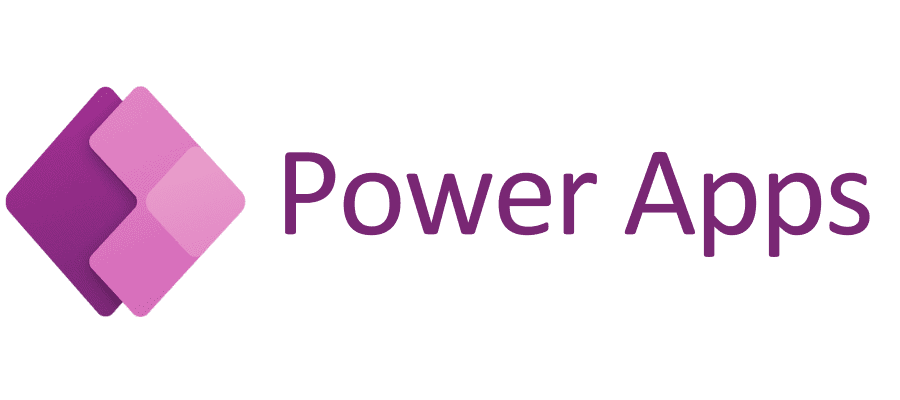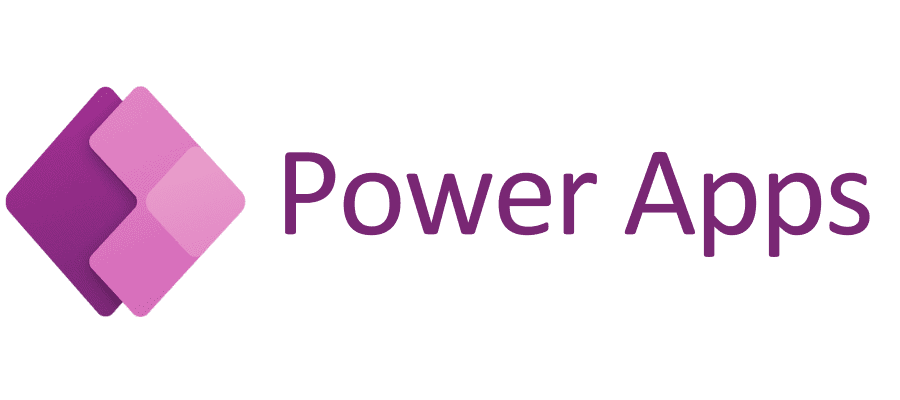
Power Apps is a suite of apps, connectors, and a data platform developed by Microsoft. It is part of the Microsoft Power Platform, which also includes Power BI, Power Automate (formerly known as Microsoft Flow), and Power Virtual Agents. Power Apps allows users to create custom applications without the need for extensive coding or development skills.
Here are key aspects of Power Apps:
-
Low-Code/No-Code Development:
- Power Apps is designed to be a low-code/no-code platform, meaning that users, including those without extensive programming experience, can create applications using visual development interfaces.
-
App Types:
- Canvas Apps: These apps allow users to design the layout and user interface freely, providing a more customized experience.
- Model-Driven Apps: These apps are based on underlying data models and are created by defining data entities, forms, and views.
-
Data Integration:
- Power Apps allows integration with various data sources, including Microsoft 365, Dynamics 365, SharePoint, SQL Server, and many other third-party services through connectors. This makes it easy to access and manipulate data within the applications.
-
Connectors:
- Connectors in Power Apps are used to connect to and interact with external services and systems. Microsoft provides a wide range of connectors, and additional connectors can be built or obtained from the Power Platform community.
-
Common Data Service (CDS):
- Power Apps leverages the Common Data Service, which is a secure and scalable data platform that allows users to store and manage data used by business applications.
-
Mobile-Ready:
- Apps created using Power Apps are inherently mobile-friendly, allowing users to run applications on various devices, including smartphones and tablets.
-
Integration with Power Platform:
- Power Apps seamlessly integrates with other components of the Power Platform, such as Power BI for analytics, Power Automate for workflow automation, and Power Virtual Agents for creating chatbots.
-
Templates and App Sharing:
- Power Apps offers templates to help users get started quickly. Users can also share their apps with others within their organization.
-
Security and Governance:
- Power Apps provides robust security features, including role-based access control, to ensure that applications and data are secure. It also supports governance by allowing administrators to manage environments, data policies, and connectors.
-
AI Builder:
- AI Builder is a part of Power Apps that enables users to add artificial intelligence (AI) capabilities to their applications without extensive coding. It includes pre-built models for tasks like form processing, object detection, and prediction.
Power Apps is widely used by businesses and individuals to quickly create custom applications tailored to their specific needs. It empowers users to streamline processes, automate tasks, and improve overall productivity without relying heavily on traditional software development methods.
Thank you.