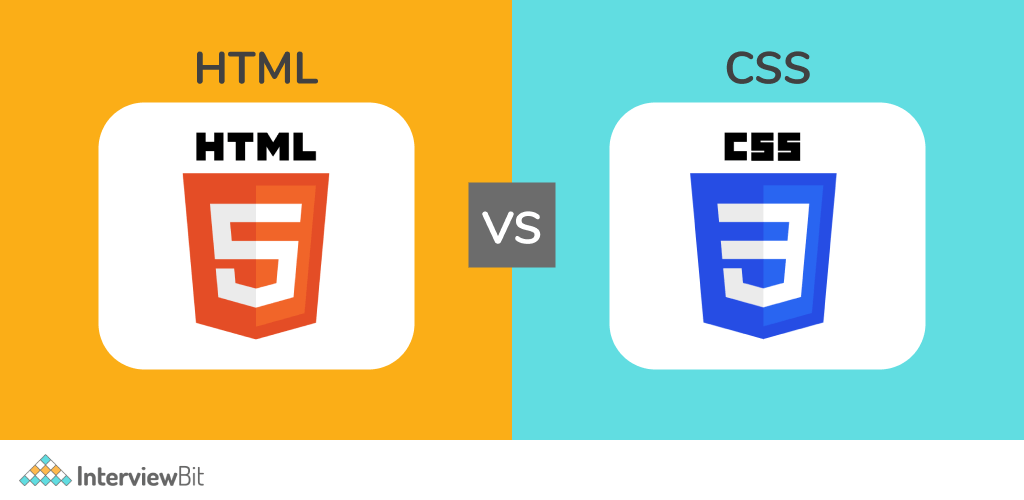CSS vs HTML Syntax
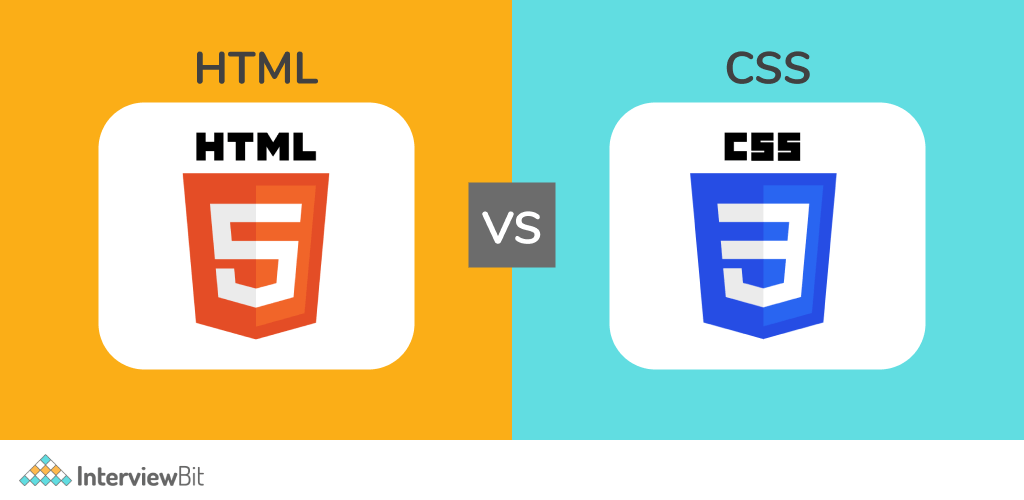
CSS (Cascading Style Sheets) and HTML (Hypertext Markup Language) are two fundamental technologies used in web development to structure and style web pages. They serve different purposes, but often work together to create visually appealing and well-organized web content. Here's a breakdown of their syntax and purposes:
HTML Syntax:
- HTML is used for structuring the content and defining the elements on a web page. It provides the basic structure and semantics of the page, allowing you to define headings, paragraphs, images, links, lists, forms, and more. HTML uses tags enclosed in angle brackets to define elements. Each tag has an opening tag, content, and a closing tag. The content between the opening and closing tags defines the purpose and content of that element.
For example, a simple HTML paragraph element looks like this:
<p>This is a paragraph of text.</p>
CSS Syntax:
- CSS is used to style the appearance of the HTML elements on a web page. It controls aspects such as colors, fonts, spacing, layout, and positioning. Instead of focusing on the structure and content like HTML, CSS focuses on the presentation.
- CSS uses a rule-based syntax. Each rule consists of a selector and a declaration block. The selector targets the HTML element(s) you want to style, and the declaration block contains one or more property-value pairs that specify how the selected element(s) should be styled.
For example, a simple CSS rule to style all paragraph elements with a blue color and larger font might look like this:
p {
color: blue;
font-size: 16px;
}
HTML and CSS Working Together:
- HTML and CSS are often used together in the same web page. HTML provides the structure and content of the page, while CSS enhances its visual appearance. You link a CSS file to an HTML document using the <link> tag in the HTML's <head> section. This allows you to maintain separation between content and presentation.
Here's an example of how HTML and CSS can be linked together:
<!DOCTYPE html>
<html>
<head>
<link rel="stylesheet" type="text/css" href="styles.css">
</head>
<body>
<p>This is a paragraph of text.</p>
</body>
</html>
- In this example, the HTML defines the paragraph element, and the CSS (in the "styles.css" file) styles all paragraph elements on the page.
In summary, HTML defines the structure and content of a web page using tags, while CSS defines the visual presentation of those elements using selectors and property-value pairs. They work together to create engaging and well-designed web pages.
Thank You