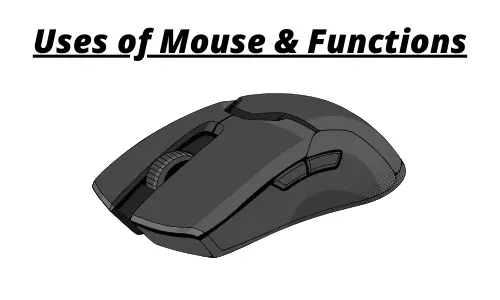Let's talk about the Computer Mouse:
 A ubiquitous input device that has been a fundamental part of personal computing for decades. Here are some points we can discuss:
A ubiquitous input device that has been a fundamental part of personal computing for decades. Here are some points we can discuss:
History and Evolution:

- The computer mouse was invented by Douglas Engelbart in the 1960s at the Stanford Research Institute. Initially, it was a wooden shell with two metal wheels, but over the years, it has evolved into various shapes and designs, including the traditional wired mouse, wireless Mouse , and specialized gaming Mouse. We can explore the key milestones in its development.
Function and Usage:
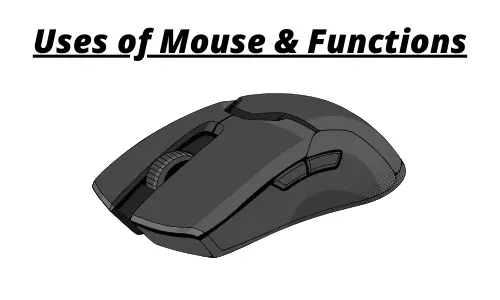
- The primary function of a computer mouse is to provide a way for users to interact with graphical user interfaces. It allows users to control the cursor on the screen, click on icons, select text, and perform various tasks. We can discuss the different types of Mouse and their specific uses in various computing scenarios.
Mouse Technologies:

- From mechanical tracking systems to optical sensors and laser technology, mouse sensors have come a long way. Each technology has its advantages and limitations, affecting factors such as precision, sensitivity, and surface compatibility. We can delve into the differences between these technologies and how they impact the overall user experience.
Ergonomics:

- Ergonomics plays a vital role in the design of computer Mouse. A comfortable and well-designed mouse can reduce the risk of repetitive strain injuries and improve overall user comfort. Let's talk about the importance of ergonomics and the features to look for in an ergonomic mouse.
Gaming Mouse:

- Gaming Mouse have become highly specialized devices tailored to the needs of gamers. They often feature customizable buttons, adjustable sensitivity (DPI), and ergonomic shapes designed for extended gaming sessions. We can discuss the unique features of gaming Mouse and how they enhance the gaming experience.
Touchpads and Alternative Input Devices:

- While the mouse is the most prevalent input device, touchpads and trackballs are also widely used, especially in laptops. These alternative input methods have their strengths and weaknesses, and we can explore their advantages and how they differ from traditional Mouse.
Future of Mouse Interaction:

- As technology continues to advance, new ways of interacting with computers are emerging. Touchscreen devices, gesture recognition, and voice commands are becoming more prevalent. We can discuss how these advancements might impact the future of mouse interaction and whether the mouse will remain a primary input device.
Accessibility:
- For individuals with disabilities, traditional mouse usage might not be practical. However, there are alternative solutions available, such as adaptive Mouse and assistive technologies. We can talk about the importance of accessibility in computing and the efforts to make computing more inclusive for all users.
Overall, the computer mouse has played a significant role in shaping how we interact with computers, and its evolution continues to influence modern computing experiences. Do you have any specific questions about computer Mouse, or is there a particular aspect you'd like to explore further? Let me know, and we can dive deeper into the topic!
Thank You
 A ubiquitous input device that has been a fundamental part of personal computing for decades. Here are some points we can discuss:
A ubiquitous input device that has been a fundamental part of personal computing for decades. Here are some points we can discuss: