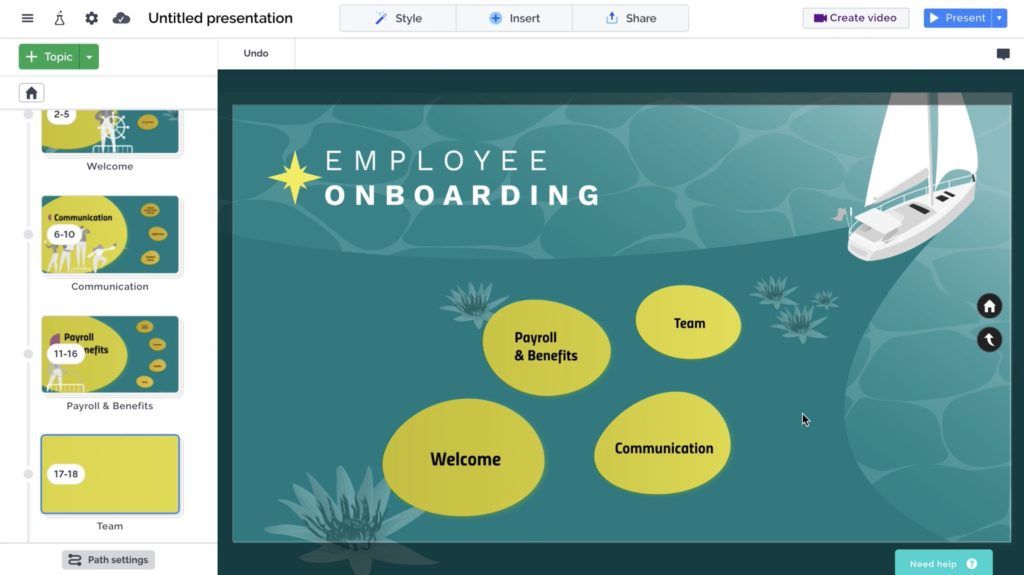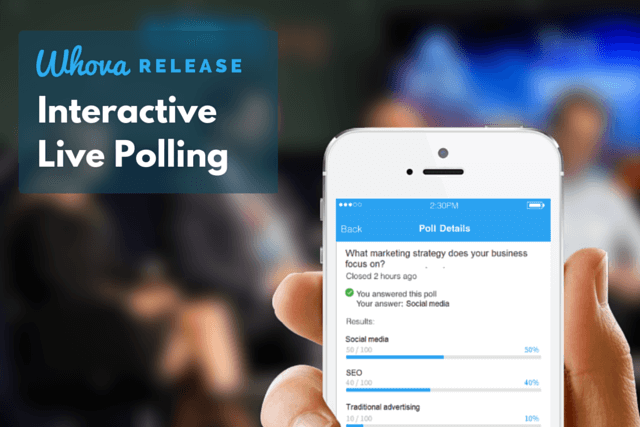Technology can greatly enhance presentations and make them more engaging and effective. Here are several ways technology can be used in presentations:
Presentation Software:
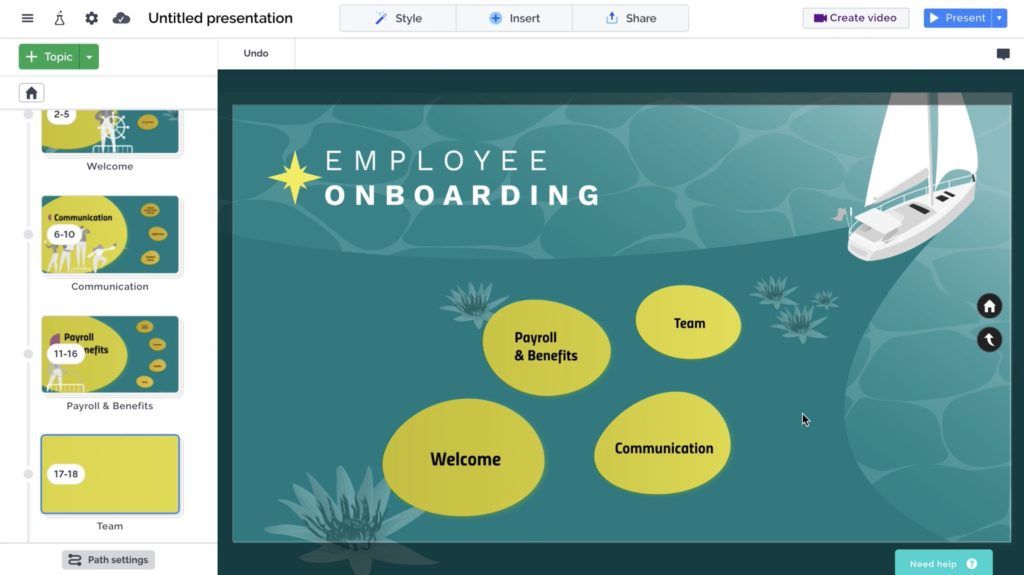
- Tools like Microsoft PowerPoint, Google Slides, or Prezi enable you to create visually appealing and interactive slides. You can incorporate multimedia elements such as images, videos, and audio to make your presentation more engaging.
Multimedia Integration:

- Embedding multimedia elements directly into your presentation can enhance the audience's understanding and retention of information. You can include videos, audio clips, and images to support your key points and make your presentation more dynamic.
Live polling and audience interaction:
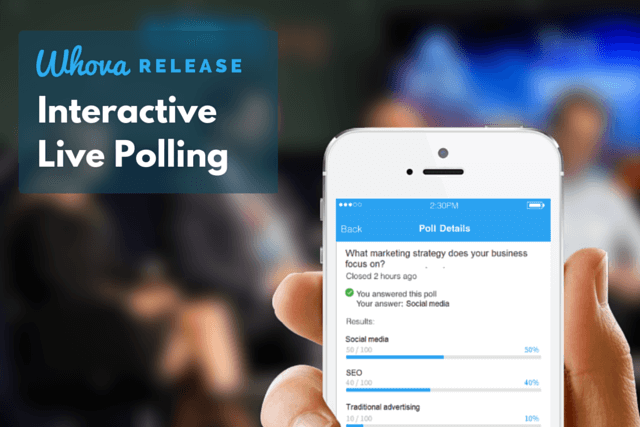
- Using audience response systems or polling tools like Mentimeter or Poll Everywhere allows you to engage the audience actively. You can ask questions, conduct live polls, and gather real-time feedback, making the presentation more interactive and involving the audience in the discussion.
Virtual and Augmented Reality:

- VR and AR technologies can be used to create immersive experiences during presentations. They can be especially useful for showcasing products, simulating scenarios, or providing virtual tours. These technologies can engage the audience and make the presentation more memorable.
Live demonstrations:

- If you are presenting a software application, website, or any interactive product, you can perform live demonstrations using screen-sharing tools or casting devices. This enables you to showcase the functionality of the product in real-time, enhancing the audience's understanding and engagement.
Remote Presentations and Video Conferencing:

- With the rise of remote work and virtual meetings, technology plays a crucial role in facilitating presentations remotely. Platforms like Zoom, Microsoft Teams, or Google Meet enable you to conduct live presentations and share your screen with remote participants. These tools often provide features like screen sharing, virtual backgrounds, and chat functions to enhance remote presentations.
Interactive Whiteboards and Touchscreens:

- Using interactive whiteboards or touchscreens can enable you to annotate, draw, or interact with content directly during the presentation. This can be particularly effective in collaborative settings or when explaining complex concepts.
Data visualization:

- Technology allows for powerful data visualization, helping you present complex data in a visually appealing and understandable way. Tools like charts, graphs, infographics, and interactive dashboards can help you convey information effectively and engage the audience.
Mobile Apps and Audience Engagement Tools:

- Mobile applications specifically designed for presentations can enhance audience engagement. These apps can enable participants to ask questions, participate in quizzes or polls, take notes, or even interact with the presentation content in real-time.
Social media integration:

- Integrating social media platforms into your presentation can help generate audience interaction and extend the reach of your message. You can encourage attendees to share content, ask questions on platforms like Twitter or LinkedIn, and facilitate online discussions during or after the presentation.
Remember, while technology can greatly enhance presentations, it's essential to use it purposefully and not overwhelm or distract your audience. Choose the right tools and features that align with your presentation goals and create an engaging and impactful experience for your audience.
Thank You.