Creating a Cookie in PHP
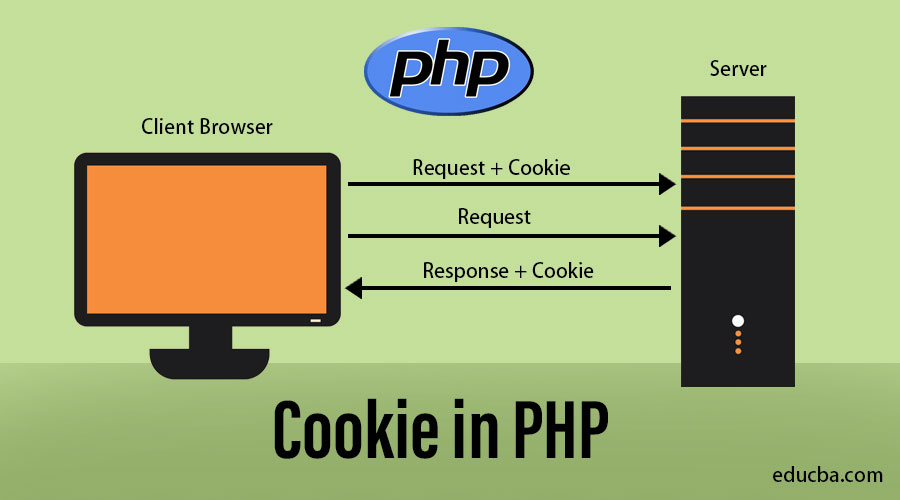
In PHP, you can create cookies using the setcookie() function. The setcookie() function is used to set a cookie with the specified parameters. Here is a basic example:
<?php
// Set a cookie named "user" with the value "John Doe"
setcookie("user", "John Doe", time() + 3600, "/");
// The cookie is set to expire after 1 hour (3600 seconds)
// The "/" path parameter means the cookie is available throughout the entire website
echo "Cookie 'user' is set!";
?>In this example:
"user" is the name of the cookie."John Doe" is the value associated with the cookie.time() + 3600 sets the expiration time for the cookie. It is the current time plus 3600 seconds (1 hour)."/" specifies the path on the server where the cookie will be available. Using "/" means the cookie is available throughout the entire website.You can also include additional parameters in the setcookie() function, such as domain, secure, and httponly. Here's an extended example:
<?php
// Set a cookie with additional parameters
setcookie("user", "John Doe", time() + 3600, "/", "example.com", true, true);
echo "Cookie 'user' is set!";
?>In this example:
"example.com" is the domain where the cookie is available.true for the secure parameter means the cookie should only be transmitted over HTTPS.true for the httponly parameter makes the cookie accessible only through the HTTP protocol, not JavaScript.
Remember that cookies must be set before any HTML output in your PHP script. Also, be cautious when handling sensitive information in cookies, and consider using secure and HttpOnly flags when appropriate for enhanced security.
Thank you.