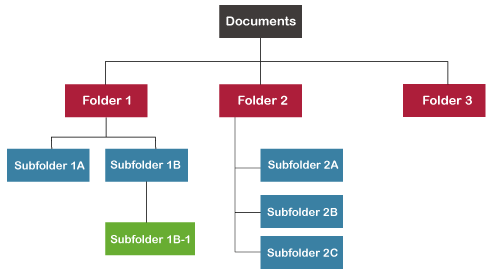How to Organize Computer Files and Folders
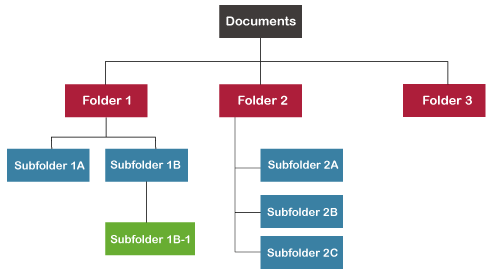
Organizing your computer files and folders is essential for efficient workflow, easy retrieval of information, and maintaining a clutter-free digital environment. Here are some general tips to help you organize your computer files and folders:
1. Create a Folder Hierarchy:
- Main Folders:
- Start with a few broad categories that represent the main aspects of your work or personal life (e.g., Work, Personal, School).
- Divide these main folders into subfolders based on specific projects, topics, or activities.
2. Use Descriptive Folder Names:
- Be Specific:
- Use clear and descriptive names for folders to quickly identify their contents.
- Avoid generic names like "Miscellaneous" or "Stuff."
3. Organize by Date or Project:
- Date-Based:
- Create folders based on date if chronological organization is relevant (e.g., "2023," "January 2023").
- Project-Based:
- Group related files into project-specific folders.
4. Employ a Standard Naming Convention:
- Consistent Naming:
- Develop and adhere to a consistent file naming convention for individual files within folders.
- Include relevant details such as dates, version numbers, or keywords.
5. Separate Work and Personal Files:
- Maintain Distinct Spaces:
- Keep work-related files separate from personal files to avoid confusion.
- Consider using different drives or cloud storage accounts for work and personal data.
6. Utilize Subfolders Wisely:
- Nested Subfolders:
- Create subfolders within folders when needed, but avoid excessive nesting to prevent confusion.
- Ensure a balance between depth and simplicity.
7. Regularly Declutter:
- Purge Unnecessary Files:
- Periodically review and delete files you no longer need.
- Keep your folders clutter-free to enhance efficiency.
8. Use Search and Tags:
- Take Advantage of Search:
- Use the search functionality on your operating system to find files quickly.
- Add relevant tags to files for easy categorization and retrieval.
9. Backup Important Files:
- Implement Regular Backups:
- Backup critical files to prevent data loss.
- Consider using external hard drives or cloud storage for backup purposes.
10. Establish a Downloads Folder:
- Centralize Downloads:
- Set up a designated folder for downloads to prevent your desktop or main folders from becoming cluttered.
11. Educate Yourself on File Organization Tools:
- Learn about Features:
- Explore features offered by your operating system or third-party tools for file organization.
- Many systems have features like file tagging, quick access, and automatic sorting.
12. Maintain Consistency:
- Stick to Your System:
- Once you've established an organizational system, stick to it.
- Consistency helps develop familiarity and streamlines your workflow.
Remember, the key to effective file organization is to tailor your system to your specific needs and habits. Regular maintenance and adjustments will ensure that your digital workspace remains efficient and clutter-free.
Thank you.