Syntax Python
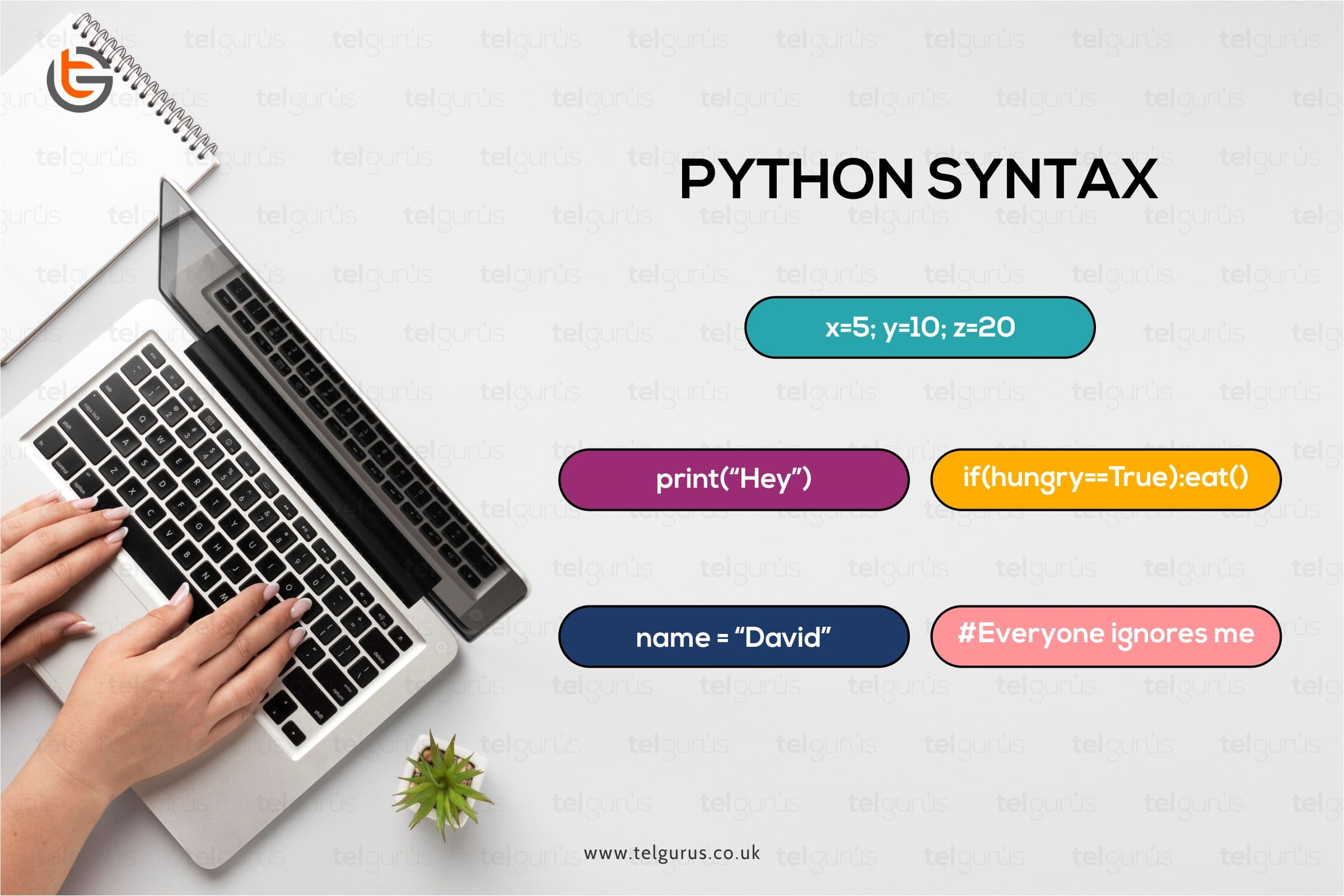
Syntax in Python refers to the set of rules that dictate the combinations of symbols and keywords that are considered correct and meaningful in the Python programming language. The syntax defines the structure of a Python program, including how statements, expressions, and other elements are formed. Adhering to the correct syntax is crucial because it allows the Python interpreter to understand and execute your code properly.
Here are some key aspects of Python syntax:
Indentation:
if statement or a function, the indented block of code is executed when the condition is true or when the function is called.if x > 0:
print("Positive number")Statements:
\.# Single-line statement
x = 10
# Multi-line statement
y = 20 + \
30Comments:
# symbol and are used to add explanations or notes within the code.# This is a comment
x = 5 # This is an inline commentVariables and Data Types:
# Variable assignment
age = 25
# Multiple assignment
name, city = "John", "New York"Operators:
# Arithmetic operators
result = 5 + 3 * 2
# Comparison operators
is_equal = x == yFunction and Method Calls:
() after the function or method name.# Function call
print("Hello, World!")
# Method call
length = len("Python")String Handling:
# String concatenation
message = "Hello, " + "World!"
# String formatting
formatted_message = f"Value of x: {x}"Control Flow Statements:
if, else, elif, while, and for.if x > 0:
print("Positive number")
else:
print("Non-positive number")
These examples highlight some fundamental aspects of Python syntax. Adhering to the correct syntax ensures that your Python code is both valid and understandable by the interpreter and other developers.
Thank you,