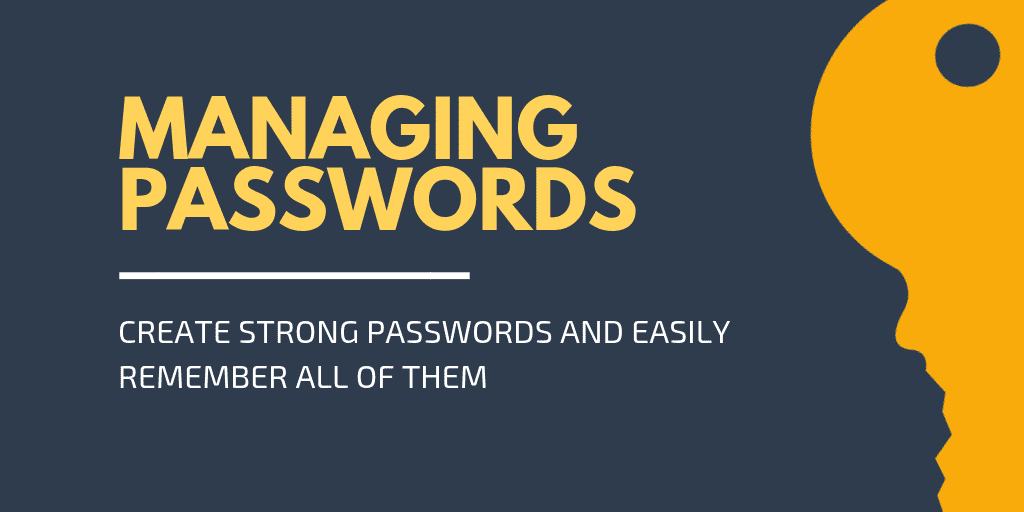
Managing passwords securely is essential for protecting your online accounts and sensitive information.
Here are some best practices for managing passwords the right way:
Use Strong, Unique Passwords: Create strong, complex passwords for each of your online accounts. These passwords should include a mix of uppercase letters, lowercase letters, numbers, and special characters. Avoid using easily guessable information like "password," "123456," or common words.
Use a Password Manager: Consider using a reputable password manager application to generate, store, and autofill your passwords. Password managers can create and remember complex, unique passwords for each account, making it easy to maintain strong security.
Enable Two-Factor Authentication (2FA): Whenever possible, enable 2FA for your online accounts. 2FA adds an extra layer of security by requiring a second form of verification, such as a code sent to your mobile device, in addition to your password.
Change Passwords Periodically: Change your passwords regularly, especially for critical accounts like email and online banking. A good practice is to update passwords every few months.
Don't Share Passwords: Never share your passwords with anyone, even if they claim to be from a trusted source. This includes not sharing passwords through email, text messages, or other insecure communication methods.
Be Wary of Phishing Attempts: Be cautious of emails or messages that ask for your password or direct you to fake login pages. Always verify the legitimacy of the sender and the website before entering your credentials.
Check for HTTPS: When logging into an online account, ensure the website is secured with HTTPS. This indicates that your connection is encrypted, making it more challenging for attackers to intercept your data.
Beware of Public Computers: Avoid entering passwords on public computers or public Wi-Fi networks, as they may not be secure. If you must, consider using a one-time password or changing your password afterward.
Regularly Update Your Password Manager: Keep your password manager up to date with the latest versions and security patches to ensure it remains secure.
Secure Your Password Manager: Use a strong, unique password to protect your password manager. If your password manager supports it, enable biometric authentication or a hardware security key for added protection.
Backup Your Passwords: Many password managers offer backup and recovery options. Use them to prevent data loss in case you lose access to your password manager.
Educate Yourself and Others: Stay informed about the latest cybersecurity threats and educate yourself and your family or colleagues about best practices for password security.
Remember that good password management involves a combination of using strong passwords, 2FA, and a secure password manager. It's also important to be vigilant about security and stay informed about the latest threats and best practices to keep your online accounts and data safe.
Thank you.