Webpack Work
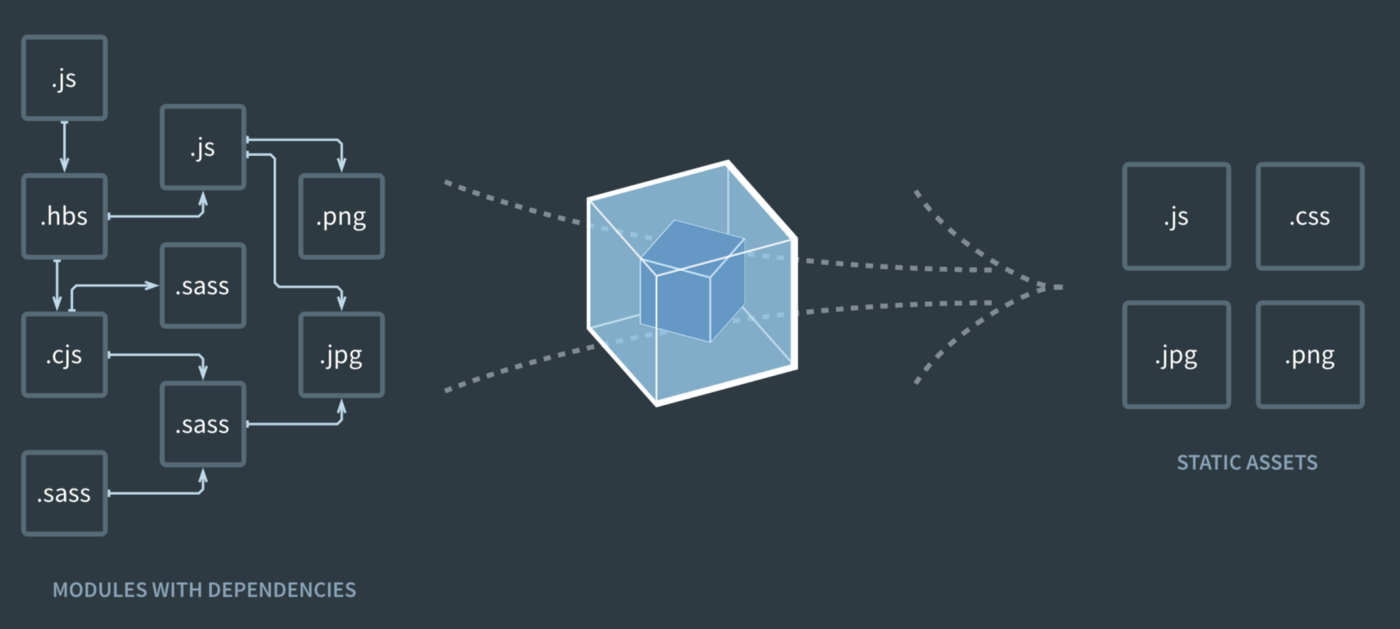
Webpack works by taking a JavaScript application, along with its dependencies such as CSS stylesheets, images, and other assets, and transforming them into a bundled output that can be efficiently served to web browsers. Here's an overview of how Webpack works:
Entry Points: Webpack starts by identifying one or more entry points in your application. These entry points are typically JavaScript files that serve as the starting points for the bundling process. From the entry points, Webpack traverses the dependency graph to identify all modules and assets that need to be included in the bundle.
Dependency Resolution: Webpack analyzes the dependencies of each entry point to build a dependency graph. This graph represents the relationships between different modules and assets in the application, including JavaScript modules imported via import or require() statements, CSS files imported in JavaScript, and other types of assets referenced in the code.
Loaders: As Webpack traverses the dependency graph, it applies loaders to process each module and asset. Loaders are plugins that transform files before they are added to the bundle. For example, loaders can transpile JavaScript code from ES6 to ES5 using Babel, preprocess CSS using PostCSS, or handle images and fonts using file-loader or url-loader.
Plugins: In addition to loaders, Webpack supports plugins that extend its functionality and perform various tasks during the bundling process. Plugins can be used to optimize code, generate HTML files, extract CSS into separate files, analyze the bundle, and more. Plugins are configured in the Webpack configuration file (webpack.config.js) and can be customized to suit the specific requirements of your project.
Bundle Generation: Once all modules and assets have been processed, Webpack generates a bundle or bundles that contain the transformed code and assets. By default, Webpack generates a single JavaScript bundle (usually named bundle.js), but it can also produce multiple bundles or split code into smaller chunks using code splitting techniques.
Output: Finally, Webpack outputs the generated bundles to the specified output directory, typically a dist or build folder. The bundles can then be served to web browsers using a web server or included in a web application for deployment to production environments.
Overall, Webpack simplifies the process of managing dependencies, bundling assets, and optimizing code for modern web applications. By automating these tasks and providing a rich ecosystem of loaders and plugins, Webpack helps developers build more efficient, maintainable, and scalable JavaScript applications.
Thank you,