The Basic Components of a Computer System
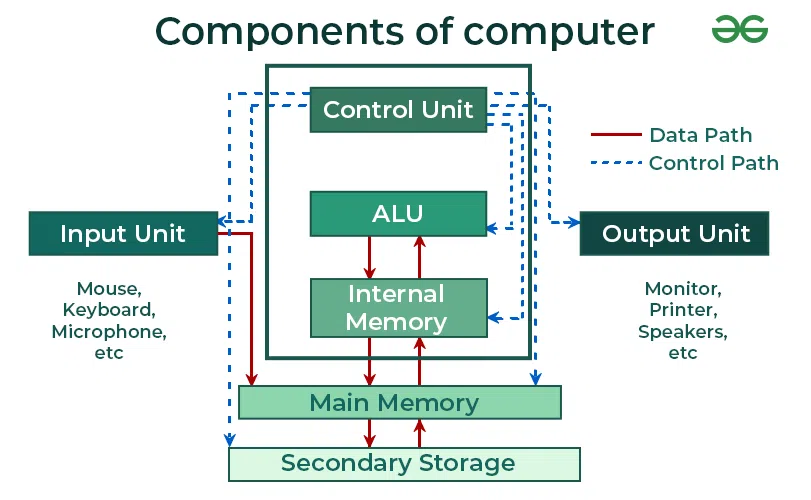
A computer system is composed of several basic components, each playing a crucial role in its functionality. Here are the fundamental components of a typical computer system:
Central Processing Unit (CPU): Often referred to as the brain of the computer, the CPU is responsible for executing instructions and performing calculations. It carries out tasks such as arithmetic operations, logic operations, and input/output operations.
Memory (RAM): Random Access Memory (RAM) is a volatile form of memory that temporarily stores data and instructions that the CPU needs to access quickly. It holds data for currently running programs and facilitates efficient multitasking.
Storage Devices: Storage devices store data persistently, even when the computer is turned off. Common types of storage devices include Hard Disk Drives (HDDs), Solid-State Drives (SSDs), and optical drives (e.g., CD-ROM, DVD-ROM). They provide long-term storage for operating systems, applications, documents, and media files.
Motherboard: The motherboard is the main circuit board of the computer, providing connections for other components such as the CPU, memory, storage devices, and peripheral devices. It also houses essential components like the chipset, BIOS, and expansion slots.
Power Supply Unit (PSU): The PSU converts electrical power from a standard outlet into usable voltages and currents for the computer's components. It supplies power to the motherboard, CPU, storage devices, and other peripherals.
Input Devices: Input devices allow users to interact with the computer by providing data and instructions. Common input devices include keyboards, mice, touchpads, touchscreens, scanners, and microphones.
Output Devices: Output devices display or present processed data to the user. Common output devices include monitors, printers, speakers, and projectors. They allow users to see, hear, or otherwise perceive the results of the computer's operations.
Expansion Cards: Expansion cards are optional components that can be added to the motherboard to enhance the computer's capabilities. Examples include graphics cards, sound cards, network interface cards (NICs), and expansion cards for additional USB or SATA ports.
Operating System (OS): The operating system is system software that manages hardware resources and provides a user interface for interacting with the computer. It handles tasks such as process management, memory management, file system management, and device management.
These components work together to enable the computer to perform various tasks efficiently, from simple calculations to complex computations, data processing, and multimedia tasks.
Thank you,