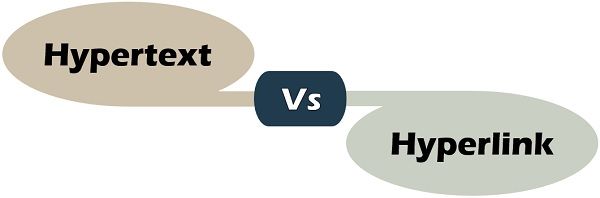Key differences between Hypertext and Hyperlink
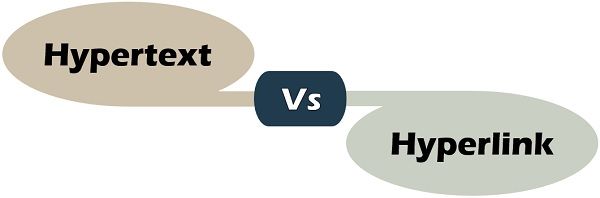
Hypertext and hyperlink are closely related concepts within the realm of digital information organization, but they refer to different aspects of the structure and functionality of hypertext documents. Here are the key differences between hypertext and hyperlink:
-
Definition:
- Hypertext: Hypertext is a method of organizing and accessing information in digital documents or web pages through interconnected links. It allows users to navigate between different pieces of content by clicking on hyperlinks.
- Hyperlink: A hyperlink, often simply referred to as a link, is a specific reference or navigation element within a hypertext document that allows users to navigate from one location to another. Hyperlinks are typically clickable elements, such as text, images, or buttons, that, when activated, redirect the user to the linked location.
-
Scope:
- Hypertext: Hypertext refers to the overall structure and organization of interconnected information within a digital document or system. It encompasses the network of hyperlinks that connect different pieces of content and enable non-linear navigation.
- Hyperlink: A hyperlink is a specific instance of a navigational link within a hypertext document. It represents a single reference or connection between two locations, allowing users to move from one piece of content to another.
-
Functionality:
- Hypertext: Hypertext provides the framework for non-linear navigation and information retrieval within digital documents or web pages. It enables users to explore interconnected content and access related information seamlessly.
- Hyperlink: Hyperlinks are the interactive elements within hypertext documents that facilitate navigation. They allow users to click or tap on specific elements, such as text or images, to move between different locations within the document or to external resources.
-
Representation:
- Hypertext: Hypertext is represented by a network of interconnected nodes or content elements, with hyperlinks serving as the connections between these nodes. It forms a web-like structure of linked information.
- Hyperlink: Hyperlinks are represented by clickable elements, such as underlined text, colored text, or interactive images, within the content of a hypertext document. They visually indicate the presence of a link and allow users to navigate to the linked destination.
In summary, hypertext refers to the overall structure and organization of interconnected information within digital documents, while a hyperlink is a specific navigational element within a hypertext document that enables users to move between different locations. Hyperlinks are essential components of hypertext, facilitating non-linear navigation and information retrieval.
Thank you,