Content Management System
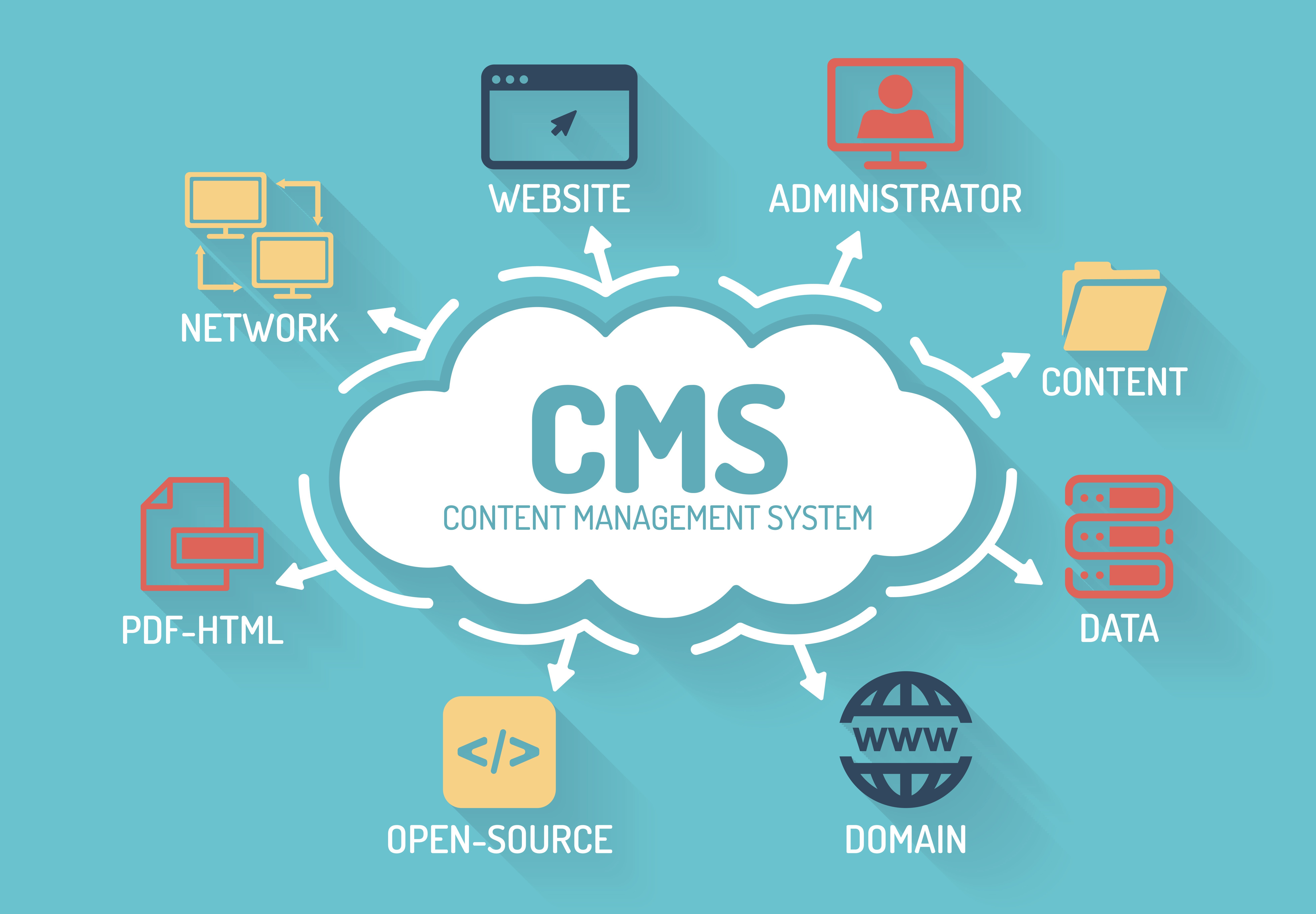
A Content Management System (CMS) is a software application or a set of related programs that allow users to create, manage, and publish digital content on the web without requiring extensive technical knowledge. The primary purpose of a CMS is to simplify the process of content creation and maintenance for websites, making it accessible to users with varying levels of technical expertise.
Key features of Content Management Systems include:
Content Creation and Editing: CMS platforms provide an intuitive interface for users to create, edit, and format digital content. Users can typically work with a visual editor that resembles word processing software, allowing them to add text, images, multimedia, and other elements.
Content Organization: CMSs offer tools for organizing content in a structured manner. This often involves categorization, tagging, and the creation of taxonomies to help users easily navigate and find specific pieces of content.
User Management: CMSs allow administrators to manage user roles and permissions. Different users can have varying levels of access, ensuring that content creators, editors, and administrators have appropriate rights.
Version Control: CMSs often include versioning functionality, which allows users to track changes made to content over time. This feature is particularly useful for collaboration, as it enables content creators to revert to previous versions if needed.
Workflow Management: Many CMSs support workflow processes, allowing organizations to define content creation, review, and approval processes. This helps streamline collaboration among multiple contributors.
Template-Based Design: CMSs typically use templates or themes to control the visual presentation of a website. This allows users to change the look and feel of a site without altering its underlying content.
Extensibility: CMSs are often extensible through plugins, modules, or extensions. This extensibility enables users to add additional functionalities to their websites, such as e-commerce capabilities, social media integration, and more.
Publishing and Scheduling: CMSs provide features for scheduling content publication and controlling visibility. This allows content creators to plan and schedule the release of articles, blog posts, or other content.
Popular CMSs include WordPress, Joomla, Drupal, and many others, each with its strengths and use cases. Businesses, organizations, and individuals often choose a CMS based on their specific needs, technical requirements, and the level of customization and control they seek over their websites.
Thank you,