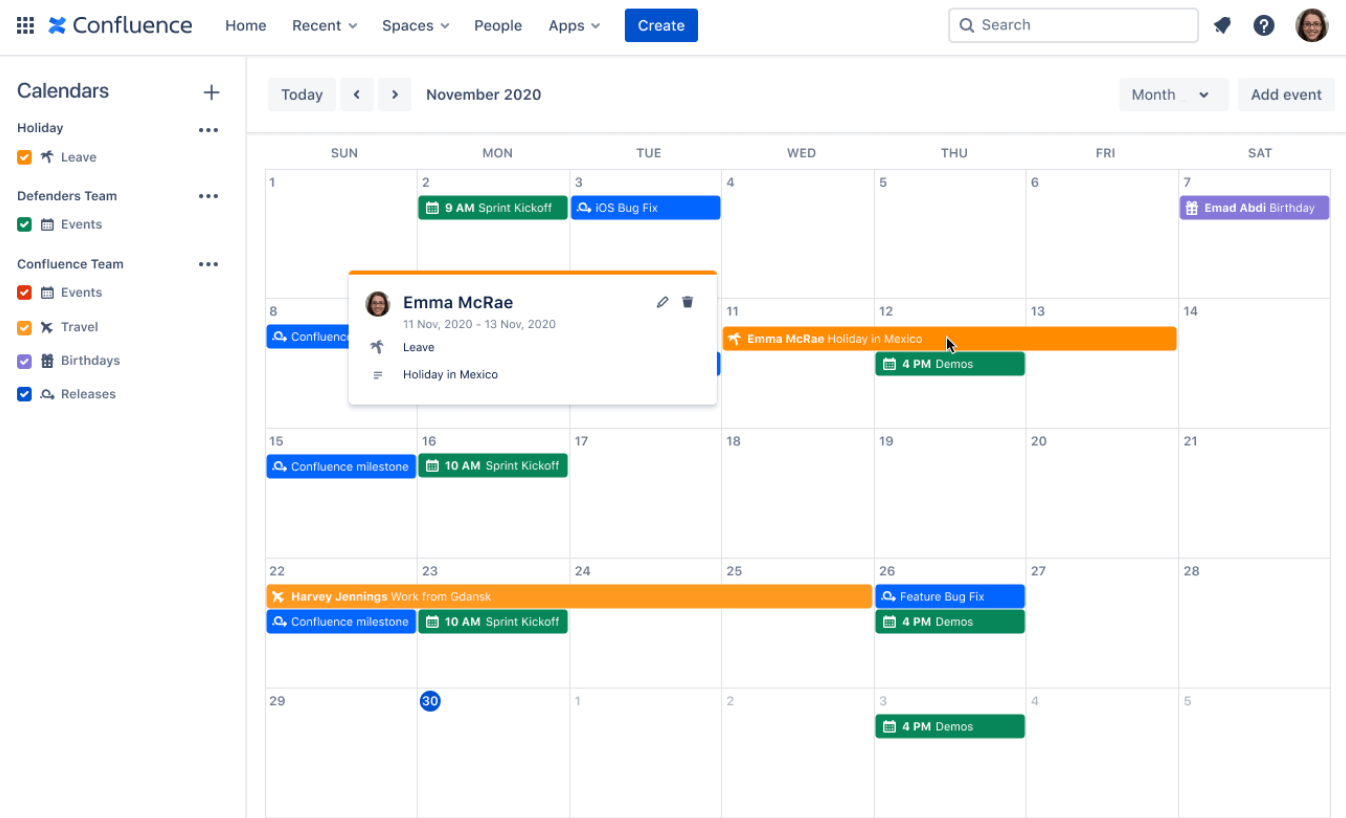
Confluence is often used in conjunction with Jira to enhance the overall project and team collaboration experience. The integration between Confluence and Jira provides several benefits for project and issue management:
Requirements and Documentation: Product managers, business analysts, and project managers often use Confluence to create detailed requirement documents, project plans, user stories, and product documentation. Linking these documents to Jira issues enables a seamless flow of information from initial planning to execution.
Knowledge Base and FAQs: Confluence is a suitable platform for building knowledge bases and Frequently Asked Questions (FAQ) pages. Integrating these resources with Jira can help users find answers to common questions or issues, reducing the need for direct support or clarifications.
Change Management: When changes are made to project plans, requirements, or other project-related documents, Confluence can be used to document these changes. By linking these changes to Jira issues, you can track the evolution of project requirements and decision-making processes.
Team Collaboration: Confluence enables team members to collaborate on documents and pages in real-time. When connected with Jira, it allows for easy sharing of project updates, meeting notes, and other relevant content with team members, ensuring that everyone is on the same page.
Traceability: Linking Jira issues to Confluence pages creates traceability. Team members can easily navigate between Jira tasks and the corresponding documentation for more detailed information. This traceability helps in auditing and compliance efforts.
Custom Reports and Dashboards: Confluence can be used to create custom reports, dashboards, and charts. These can be integrated with Jira data to provide a broader perspective on project progress and status.
The integration between Confluence and Jira offers a comprehensive solution for project management, combining the tracking and management of tasks, issues, and projects in Jira with the creation, organization, and collaboration on project-related content in Confluence. This integration streamlines communication and knowledge sharing, ultimately improving the efficiency and effectiveness of project teams.
Thank you