Advantages of Disadvantages Command programming
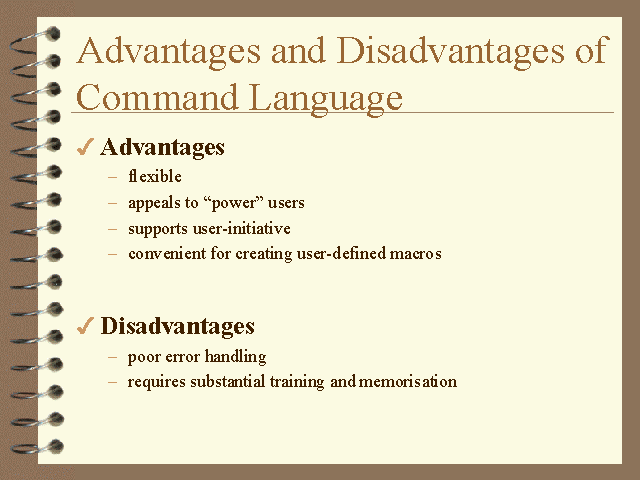
It seems like there might be a slight confusion in the question. It's possible that you're asking about the advantages and disadvantages of command-line programming or command-line interfaces. I'll provide information on both:
Advantages of Command-Line Programming:
-
Resource Efficiency:
- Command-line programs often have a smaller footprint and use fewer system resources compared to graphical programs, making them more efficient, especially in resource-constrained environments.
-
Scripting and Automation:
- Command-line interfaces are conducive to scripting, allowing users to automate repetitive tasks by creating scripts or batch files. This can significantly improve efficiency and reduce manual effort.
-
Remote Access:
- Command-line programs are well-suited for remote access and administration. Users can connect to a remote system via a terminal and execute commands, which is particularly useful for server management.
-
Precise Control:
- Command-line interfaces provide precise control over system functions and operations. Users can specify detailed parameters and options when executing commands.
-
Learning and Skill Development:
- Working with command-line interfaces encourages users to develop a deeper understanding of system internals and commands. It can enhance technical skills and provide a foundation for more advanced programming and system administration tasks.
-
Speed and Efficiency:
- Experienced users can perform tasks quickly using command-line interfaces, as they can execute complex operations with a few keystrokes. This can be more efficient than navigating through graphical menus.
Disadvantages of Command-Line Programming:
-
Steep Learning Curve:
- Command-line interfaces can have a steep learning curve, especially for users who are accustomed to graphical interfaces. Novice users may find them less intuitive.
-
Limited Discoverability:
- The lack of graphical elements means that users must remember commands or consult documentation to discover available options. This can make it less discoverable compared to graphical interfaces.
-
Less Intuitive for Beginners:
- Beginners may find it challenging to understand and remember command-line syntax, leading to errors and frustration. Graphical interfaces often provide visual cues that make them more user-friendly for novices.
-
Less Visually Appealing:
- Command-line interfaces lack the visual appeal of graphical interfaces. Some users prefer the convenience of interacting with programs through graphical elements like buttons, menus, and icons.
-
Limited Multimedia Support:
- Command-line interfaces are typically text-based and may not provide the same multimedia support as graphical interfaces. This limitation can be a disadvantage in multimedia-rich applications.
-
Not Ideal for All Tasks:
- Some tasks, especially those involving complex data visualization or multimedia editing, may be better suited for graphical interfaces. Command-line interfaces may not provide the same level of interactivity and visual representation.
In summary, while command-line programming offers advantages in terms of efficiency, automation, and resource utilization, it may pose challenges for beginners and may not be the optimal choice for all types of tasks, particularly those that require rich graphical interactions. The choice between command-line and graphical interfaces often depends on the specific requirements of the task and the user's level of expertise.