PHP Form Handling with GET
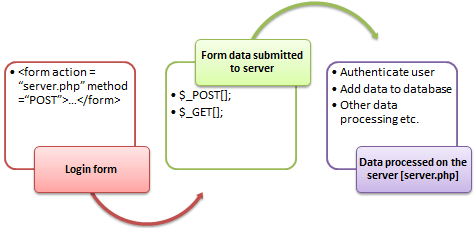
Handling form data in PHP using the GET method involves retrieving the form data submitted by the user through the URL. Here's an example of a simple PHP script that handles a form submitted using the GET method:
Let's assume you have an HTML form with fields for a username and a password:
<!DOCTYPE html>
<html lang="en">
<head>
<meta charset="UTF-8">
<meta name="viewport" content="width=device-width, initial-scale=1.0">
<title>Login Form</title>
</head>
<body>
<form action="process_form.php" method="get">
<label for="username">Username:</label>
<input type="text" id="username" name="username" required>
<label for="password">Password:</label>
<input type="password" id="password" name="password" required>
<input type="submit" value="Login">
</form>
</body>
</html>
Now, let's create a PHP script (process_form.php) to handle the form submission:
<?php
// Check if the form is submitted using the GET method
if ($_SERVER['REQUEST_METHOD'] === 'GET') {
// Retrieve form data using the $_GET superglobal
$username = isset($_GET['username']) ? $_GET['username'] : '';
$password = isset($_GET['password']) ? $_GET['password'] : '';
// Perform any necessary validation or processing here
// Display the submitted data (for demonstration purposes)
echo "Username: " . htmlspecialchars($username) . "<br>";
echo "Password: " . htmlspecialchars($password);
}
?>In this script:
The if ($_SERVER['REQUEST_METHOD'] === 'GET') condition checks if the form is submitted using the GET method.
The form data is retrieved using the $_GET superglobal. The values are stored in the variables $username and $password. Note that it's a good practice to use isset to check if the variables exist before using them to avoid PHP notices.
You can perform any necessary validation or processing of the form data within this script.
For demonstration purposes, the script echoes the submitted data back to the user. In a real-world scenario, you might want to perform actions such as database operations or user authentication based on the form data.
It's crucial to validate and sanitize user input to prevent security issues such as SQL injection and cross-site scripting (XSS). Additionally, consider using prepared statements when interacting with databases.
While using the GET method for forms is common, it's important to note that sensitive information (such as passwords) should not be transmitted using the GET method, as the data becomes part of the URL and may be visible in browser history and server logs. For sensitive data, it's generally recommended to use the POST method.
Thank you.