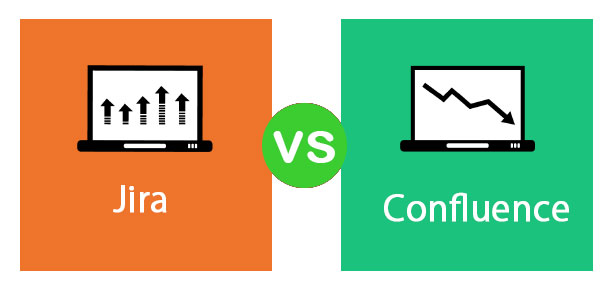Jira and Confluence are two popular collaboration and project management tools developed by Atlassian. While they are often used together in many organizations, they serve different purposes and have distinct features.
Here are the key differences between Jira and Confluence:
Jira:
-
Purpose:
- Jira is primarily an issue tracking and project management tool. It is designed to help teams plan, track, and manage their work, especially in software development and IT projects.
-
Use Cases:
- Jira is commonly used for tasks like managing agile development projects, tracking and prioritizing tasks, bug tracking, and managing software development workflows.
-
Core Features:
- Issue tracking: Jira allows users to create, assign, and track issues or tasks.
- Custom workflows: It supports customizing workflows to match your team's specific processes.
- Agile boards: Jira includes Scrum and Kanban boards for agile project management.
- Integrations: Jira integrates with various development and collaboration tools, making it a hub for development teams.
-
Team Collaboration:
- Jira focuses more on task and project management and less on document creation and collaboration.
Confluence:
-
Purpose:
- Confluence is a collaboration and documentation tool. It is designed to facilitate the creation, organization, and sharing of documents and content within a team or organization.
-
Use Cases:
- Confluence is used for creating and sharing documents, meeting notes, product documentation, knowledge bases, and any content that requires collaboration and organization.
-
Core Features:
- Document creation: Confluence provides a platform for creating rich, structured content with a WYSIWYG editor.
- Content organization: It offers tools for structuring content with templates, tables, and links.
- Collaborative editing: Multiple team members can collaborate on documents in real-time.
- Integration with Jira: Confluence can be integrated with Jira to link Jira issues to Confluence pages, providing context to project documentation.
-
Team Collaboration:
- Confluence is focused on team collaboration, document sharing, and knowledge management. It is less oriented toward project management and issue tracking.
In summary, Jira is primarily used for managing and tracking tasks, issues, and projects, with a strong emphasis on project workflows. Confluence, on the other hand, is centered around creating, organizing, and collaborating on documents and content. While both tools are valuable for different aspects of team and project management, they can be integrated to create a comprehensive solution that combines task tracking and document collaboration for product development and project management teams.
Thank you