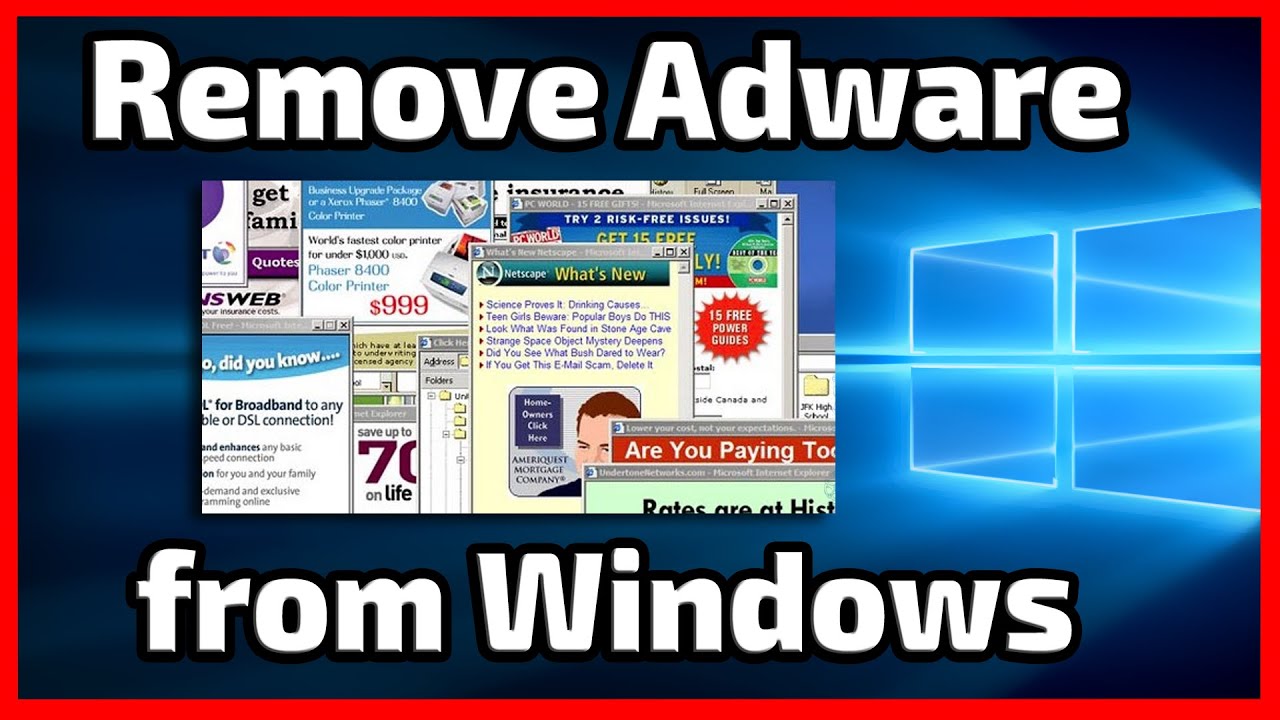
Removing adware from your computer or device is essential to maintain a smooth and secure online experience. The exact steps to remove adware may vary depending on the specific adware program and your operating system.
Here is a General Guide on how to Remove Adware:
Use Antivirus and Anti-Malware Software:
Uninstall Adware from Control Panel (for Windows):
Remove Adware from Extensions and Add-ons (for Browsers):
Reset Browser Settings (for Browsers):
Check Your Startup Programs:
Manually Delete Adware Files and Folders:
Use Specialized Adware Removal Tools:
Change Passwords and Monitor Your Online Accounts:
Prevent Future Infections:
Seek Professional Help (if necessary):
Remember that removing adware may require a combination of the above steps, and the exact procedure may vary based on the adware's characteristics and your operating system. Be sure to back up important data before making any major changes to your system.
Thank you