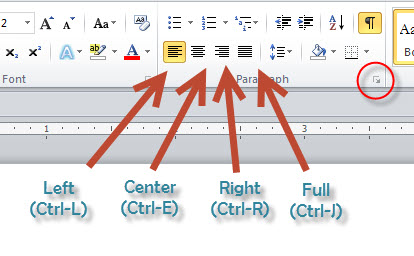The Different Types of Alignments Available in Microsoft Word
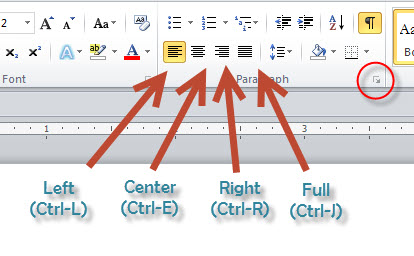
In Microsoft Word, there are four main types of text alignment options available:
-
Left Alignment (Align Left):
- This option aligns text along the left margin, creating a straight edge on the right side of the text block.
- Left-aligned text is often used for standard body text in documents, as it provides a clean and consistent appearance.
-
Center Alignment (Align Center):
- Center alignment positions text evenly between the left and right margins of the document.
- Text appears centered horizontally within the document.
- Center alignment is commonly used for headings, titles, and other text elements that need to be visually centered on the page.
-
Right Alignment (Align Right):
- Right alignment aligns text along the right margin, creating a straight edge on the left side of the text block.
- Text appears flush with the right margin, while the left edge may be jagged.
- Right alignment is often used for elements such as dates, numbers, or other content that needs to be aligned with the right margin.
-
Justified Alignment (Justify):
- Justified alignment aligns text along both the left and right margins of the document.
- Word spacing and letter spacing are adjusted automatically to create even margins on both sides of the text block.
- Justified alignment creates a clean and uniform appearance, but it can sometimes result in uneven word spacing, especially in narrow columns or with very short lines of text.
These alignment options provide flexibility for formatting text within Microsoft Word documents, allowing users to create visually appealing layouts tailored to their specific needs. Additionally, users can combine these alignment options with other formatting features such as indentation, line spacing, and text wrapping to achieve the desired look for their documents.
Thank you,