The Different File Formats Supported by Microsoft Word
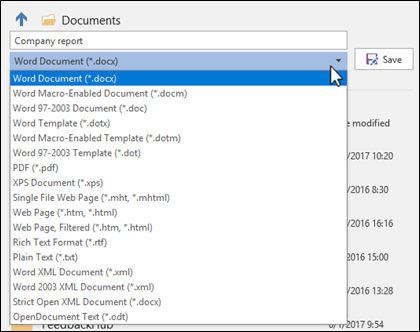
Microsoft Word supports several file formats for both saving and opening documents. Some of the common file formats supported by Microsoft Word include:
.docx: This is the default file format used by Microsoft Word for documents created in Word 2007 and later versions. It is based on the Office Open XML (OOXML) standard and supports advanced formatting, images, charts, tables, and more.
.doc: This is the legacy file format used by earlier versions of Microsoft Word, such as Word 97-2003. While newer versions of Word can still open and save .doc files, it's generally recommended to use the newer .docx format for better compatibility and features.
.rtf (Rich Text Format): RTF is a cross-platform document format that supports text formatting, images, and other basic elements. Microsoft Word can open and save documents in RTF format, making it compatible with various word processing software.
.pdf (Portable Document Format): While PDF is not a native Word format, Microsoft Word can save documents as PDF files. PDF is widely used for sharing documents while preserving formatting and layout across different devices and platforms.
.txt (Plain Text): Plain text format contains unformatted text without any styling or formatting. Microsoft Word can open and save documents in plain text format, which is useful for creating simple documents or for exchanging text with other applications.
.html (Hypertext Markup Language): Microsoft Word can save documents as HTML files, which can be viewed in web browsers. This format is suitable for publishing documents on the web or sharing content online.
.xml (Extensible Markup Language): XML is a markup language that allows users to define their own document structure. Microsoft Word can save documents as XML files, which can be processed and manipulated using other software applications.
.odt (OpenDocument Text): While not native to Microsoft Word, it can open and save documents in the OpenDocument Text format, which is used by open-source word processors like LibreOffice and OpenOffice.
These are some of the common file formats supported by Microsoft Word. Additionally, Word may support other formats for opening documents, depending on the version and configuration of the software.
Thank you,