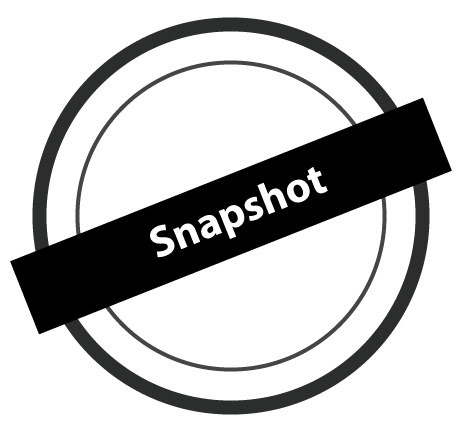Snapshot
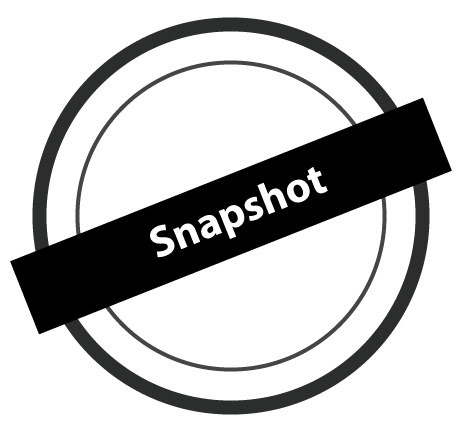
A snapshot in the context of virtualization refers to a point-in-time copy of a virtual machine's state, including its disk, memory, and configuration settings. It allows users to capture the current state of a virtual machine and preserve it for later use or reference. Here's a more detailed explanation of what a snapshot is and how it works:
-
Capturing State:
- When a snapshot is created for a virtual machine, the virtualization platform captures the current state of the virtual machine's disk, memory, and configuration settings. This includes the contents of the virtual machine's virtual disks, as well as the state of its memory (RAM) at the time the snapshot is taken.
-
Point-in-Time Copy:
- A snapshot represents a specific point in time. It allows users to freeze the state of a virtual machine at that moment, preserving its current configuration and data. This can be useful for creating backup copies, capturing system configurations, or rolling back to a previous state if needed.
-
Differential Disk:
- Virtual machine snapshots are typically implemented using a differential disk mechanism. When a snapshot is created, the virtualization platform creates a new differential disk (also known as a snapshot disk or delta disk) to store any changes made to the virtual machine's disk since the snapshot was taken. This ensures that the original virtual disk remains unchanged, while any new writes or modifications are stored in the differential disk.
-
Read-Only Access:
- After a snapshot is created, the virtual machine continues to run using the original virtual disk as read-only, while any new writes are redirected to the differential disk. This allows users to access the virtual machine in its original state while preserving the snapshot for future use.
-
Reverting and Deleting:
- Users can revert a virtual machine to a snapshot, restoring it to the state captured at the time the snapshot was taken. This is useful for undoing changes or reverting to a known-good state in case of issues. Additionally, users can delete snapshots when they are no longer needed, consolidating changes back into the original virtual disk and freeing up storage space.
-
Backup and Recovery:
- Snapshots are commonly used as part of backup and recovery strategies for virtual machines. They provide a quick and efficient way to capture and restore virtual machine states, allowing users to recover from data loss, system failures, or other unexpected events.
Overall, snapshots are valuable tools in virtualization environments, providing flexibility, efficiency, and data protection by capturing and preserving the state of virtual machines at specific points in time. However, it's important to use snapshots judiciously and regularly manage them to avoid performance degradation and excessive storage consumption.
Thank you,