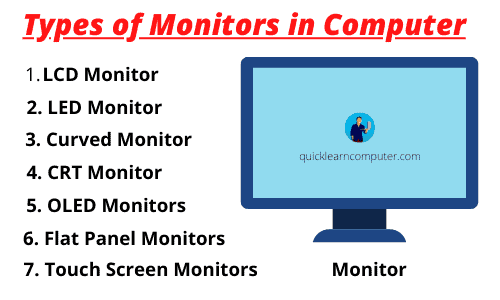
Monitors are essential components of a computer setup, serving as the primary interface between users and their digital content. They come in various sizes, resolutions, and technologies, and play a crucial role in determining the overall user experience.
Let's discuss some key aspects of monitors:
Display Technology:
LCD (Liquid Crystal Display): The most common type of monitor technology, offering good image quality and color reproduction at affordable prices.
LED (Light-Emitting Diode): Often used interchangeably with LCD monitors, LED refers to the backlighting technology used in many LCD displays.
OLED (Organic Light-Emitting Diode): Known for its excellent color reproduction and contrast levels, providing deeper blacks and vibrant colors. OLED monitors are commonly found in high-end devices.
Resolution:

Full HD (1920x1080): A standard resolution suitable for most everyday tasks and casual gaming.
Quad HD (2560x1440): Offers higher resolution, better for productivity, content creation, and gaming.
Ultra HD/4K (3840x2160): Provides a much higher level of detail and clarity, ideal for professional work, multimedia editing, and gaming at high settings.
Refresh Rate:

Response Time:

Aspect Ratio:
Connectivity:
HDR (High Dynamic Range):
HDR-capable monitors offer a broader range of colors and luminosity, resulting in a more lifelike visual experience.
Curved Monitors:
Monitor Sizes:
Ergonomics:
G-Sync and FreeSync:
These technologies synchronize the monitor's refresh rate with the graphics card's output, reducing screen tearing and stuttering during gaming.
Color Accuracy:
When choosing a monitor, consider the intended use (e.g., gaming, content creation, general tasks), budget, and the compatibility with your computer's hardware (e.g., graphics card outputs). A high-quality monitor can significantly enhance your overall computing experience and productivity.
Thank You.