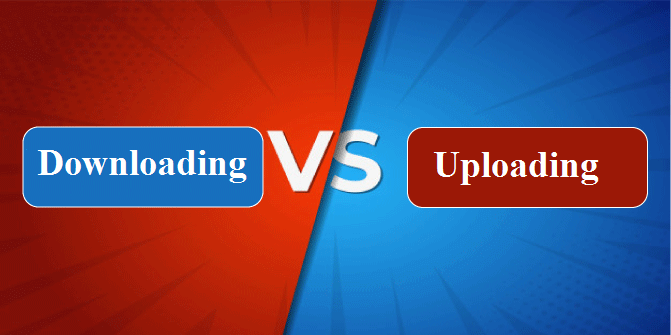Key Differences between Downloading and Uploading
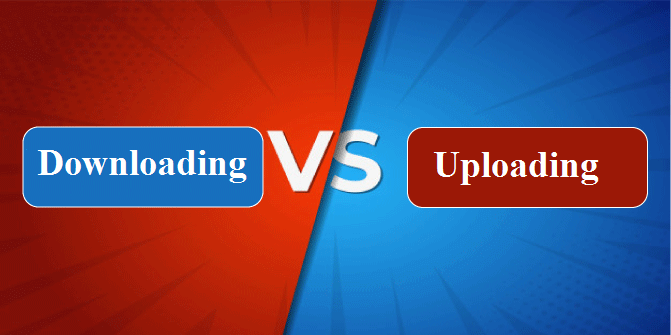
Downloading and uploading are two fundamental processes in data transfer, but they have distinct characteristics and serve different purposes. Here are the key differences between downloading and uploading:
-
Direction:
- Downloading: In downloading, data is transferred from a remote server or another device to a local device, such as a computer, smartphone, or tablet.
- Uploading: In uploading, data is transferred from a local device to a remote server or another device, typically hosted on the internet.
-
Purpose:
- Downloading: Downloading is typically used to retrieve files, documents, media, or other content from external sources for local use. Users download content for purposes such as viewing, listening, editing, or storing on their own devices.
- Uploading: Uploading is used to transfer files, documents, media, or other content from local devices to remote servers or platforms for storage, sharing, collaboration, or distribution.
-
Initiator:
- Downloading: The downloading process is initiated by the user who wants to access or obtain specific content from external sources.
- Uploading: The uploading process is initiated by the user who wants to share, store, or distribute content by transferring it to remote servers or platforms.
-
Data Flow:
- Downloading: Data flows from the source (remote server) to the destination (local device), allowing the user to acquire and access external content.
- Uploading: Data flows from the source (local device) to the destination (remote server), allowing the user to transfer their own content to external storage or sharing platforms.
-
Usage Examples:
- Downloading: Examples of downloading activities include retrieving files from websites, downloading software updates, streaming videos or music, saving email attachments, and downloading documents from cloud storage.
- Uploading: Examples of uploading activities include sharing photos on social media platforms, transferring files to cloud storage services, uploading documents to file-sharing platforms, submitting assignments online, and publishing content to websites or blogs.
-
Data Ownership:
- Downloading: Users download content created or hosted by others, and they typically do not have control over the original source of the content.
- Uploading: Users upload their own content or files, and they retain ownership and control over the uploaded content, including the ability to modify, delete, or share it.
-
Network Traffic:
- Downloading: Downloading generates incoming network traffic, as data is transferred from external sources to the user's device.
- Uploading: Uploading generates outgoing network traffic, as data is transferred from the user's device to external servers or platforms.
In summary, downloading involves retrieving content from external sources for local use, while uploading involves transferring content from local devices to remote servers or platforms for storage, sharing, or distribution. Each process serves distinct purposes and involves different directions of data transfer.
Thank you,