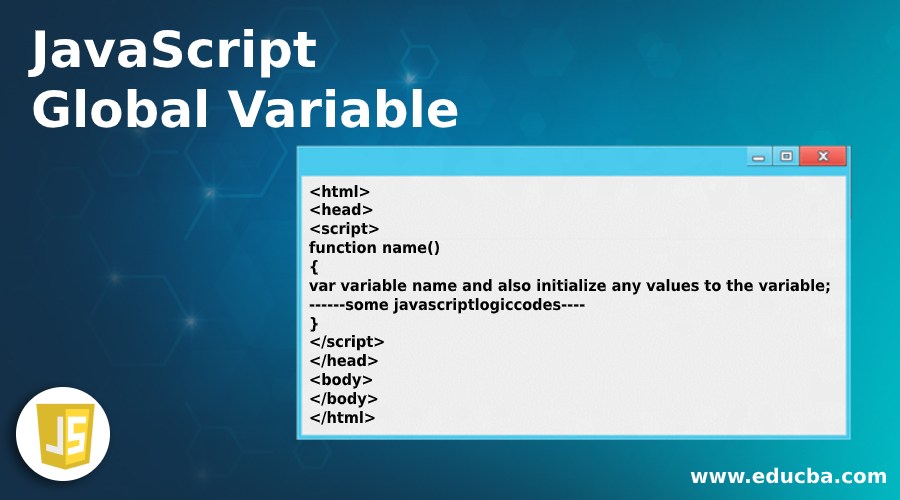
In JavaScript, a global variable is a variable declared outside of any function or block. Unlike local variables, which have a limited scope within the function or block where they are declared, global variables have a scope that extends throughout the entire program. They can be accessed and modified from any part of the code, including functions.
Here's an example of a global variable:
// This is a global variable
let globalVar = "I am a global variable.";
function exampleFunction() {
// You can access globalVar within this function
console.log(globalVar);
}
// You can also access globalVar outside of any function
console.log(globalVar);
exampleFunction(); // Outputs: "I am a global variable."In this example, globalVar is declared outside of any function, making it a global variable. It can be accessed both inside and outside the exampleFunction.
While global variables provide a convenient way to share data across different parts of your code, they should be used judiciously. Overusing global variables can lead to potential issues, such as unintended variable overwrites or conflicts between different parts of your program.
It's generally considered good practice to limit the use of global variables and instead use local variables whenever possible. If you need to share data between functions or modules, consider using function parameters or returning values from functions rather than relying on global variables. This helps improve code maintainability and reduces the risk of unintended side effects.
Thank you.