If-else condition in JavaScript
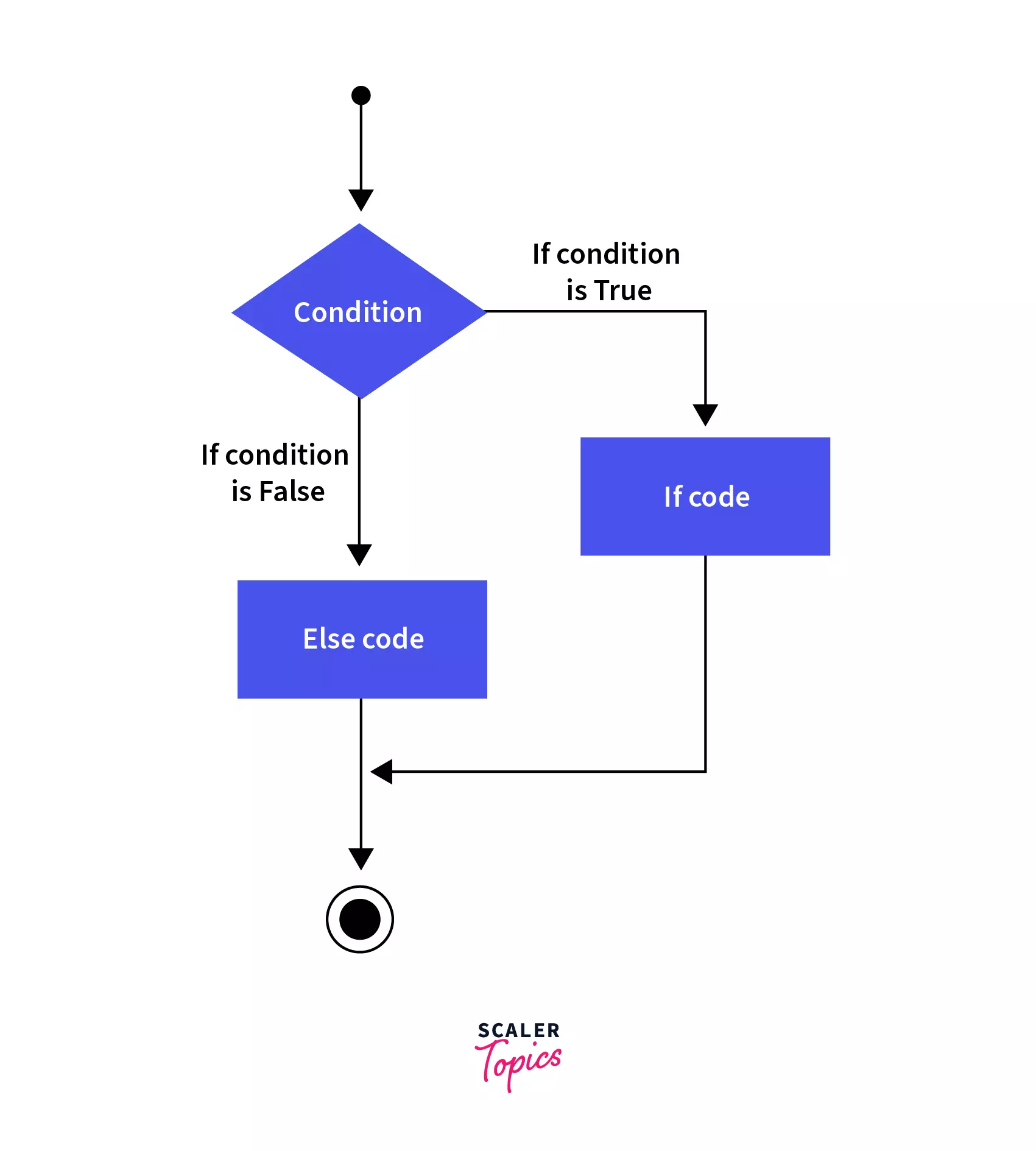
In JavaScript, you can use the if-else statement to execute different blocks of code based on a condition. Here's the basic syntax:
if (condition) {
// Code to be executed if the condition is true
} else {
// Code to be executed if the condition is false
}Here's an example to illustrate how the if-else statement works:
let temperature = 25;
if (temperature > 30) {
console.log("It's a hot day!");
} else if (temperature >= 20 && temperature <= 30) {
console.log("The weather is pleasant.");
} else {
console.log("It's cold outside.");
}In this example:
You can have multiple else if blocks to check for additional conditions. The else block at the end is optional and is executed if none of the previous conditions are true.
Remember to replace condition in the if statement with the actual condition you want to check. This condition should evaluate to either true or false.
Thank you.