PHP Sessions for State Management
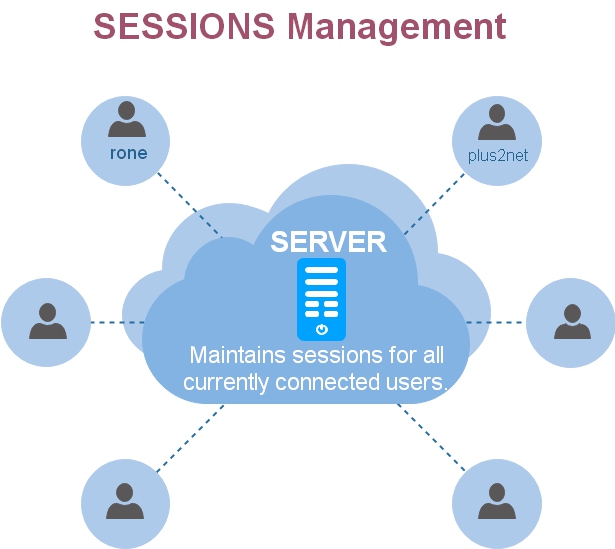
PHP sessions are a way to preserve data across subsequent HTTP requests for a particular user. Sessions provide a mechanism to store and retrieve variables on a per-user basis, making them useful for state management in web applications. Here's an overview of how PHP sessions work:
Starting a Session: To use sessions in PHP, you start by calling the session_start() function at the beginning of your script. This function initializes or resumes a session.
<?php
session_start();
// Rest of your PHP code
?>Storing Session Data: You can store data in the session using the $_SESSION superglobal. This associative array persists throughout the user's session.
<?php
session_start();
// Storing data in the session
$_SESSION['user_id'] = 123;
$_SESSION['username'] = 'john_doe';
?>
Retrieving Session Data: You can retrieve session data later in the script or in subsequent requests.
<?php
session_start();
// Retrieving data from the session
$userId = $_SESSION['user_id'];
$username = $_SESSION['username'];
?>Destroying a Session: To end a session and delete the session data, you can use the session_destroy() function. It's important to note that session_destroy() only destroys the session data on the server; it does not unset the session variables or remove the session cookie from the client.
<?php
session_start();
// Destroying the session
session_destroy();
?>Unsetting Session Variables: If you want to remove specific session variables without destroying the entire session, you can use the unset() function.
<?php
session_start();
// Unsetting specific session variables
unset($_SESSION['user_id']);
?>Session Configuration: You can configure various aspects of sessions, such as session lifetime and cookie parameters, in the php.ini file or programmatically using functions like session_set_cookie_params().
<?php
// Set session cookie parameters
session_set_cookie_params(3600, '/', '.example.com', true, true);
session_start();
// Rest of your PHP code
?>Sessions are commonly used for:
It's important to handle sessions securely, especially when dealing with user authentication. Be cautious about session hijacking and use secure practices, such as regenerating the session ID after a user logs in.
Thank you.