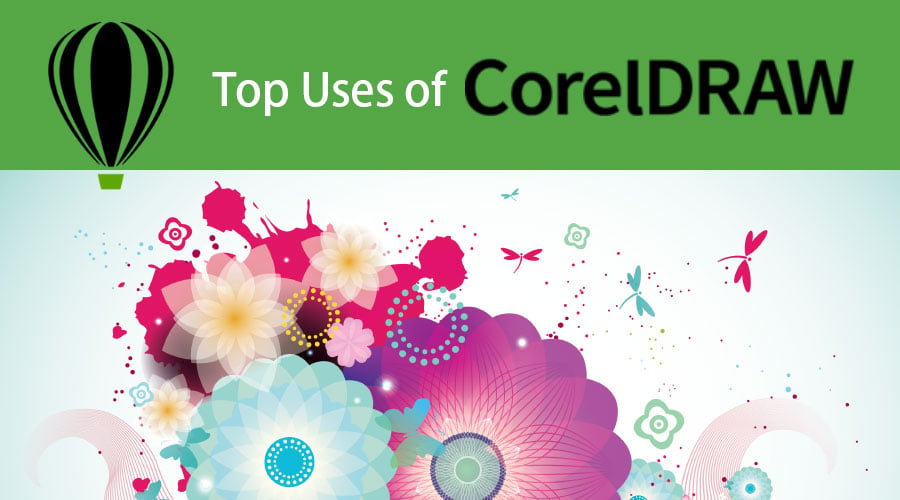
CorelDRAW is a popular vector graphics editor developed by Corel Corporation. Its primary use is for creating, editing, and manipulating vector-based graphics and designs.
Here are some of the basic uses of CorelDRAW:
Graphic Design: CorelDRAW is widely used for graphic design tasks such as creating logos, brochures, flyers, posters, banners, and other marketing materials. Its vector-based nature allows for high-quality output, making it suitable for both print and digital media.
Illustration: It is commonly used by illustrators and artists to create digital illustrations and artwork. The vector tools in CorelDRAW enable precise control over lines, shapes, and colors, making it ideal for creating intricate illustrations.
Typography: CorelDRAW includes powerful typography tools that allow users to work with text creatively. You can create custom fonts, stylize text, and design layouts with ease.
Logo Design: Many professionals use CorelDRAW for logo design because of its vector capabilities. Logos need to be scalable to various sizes without losing quality, which vector graphics excel at.
Vector Tracing: You can import raster images (like photos) into CorelDRAW and use tracing tools to convert them into vector format. This is particularly useful for converting hand-drawn sketches or low-resolution images into scalable vector graphics.
Web Graphics: CorelDRAW can be used to design graphics for websites, including icons, buttons, and web banners. It allows you to create graphics that are optimized for online use.
Layout Design: It is often used for layout design in various industries, including publishing. You can create layouts for magazines, books, and other printed materials.
Vinyl Cutting and Sign Making: CorelDRAW is popular in the sign-making and vinyl cutting industry. Designers can create graphics and text for signs, vehicle graphics, and other types of vinyl-cut products.
Technical Drawings: CorelDRAW has tools for creating technical drawings, schematics, and diagrams. It's used in engineering and architecture for creating diagrams and illustrations.
Pattern and Texture Design: Designers use CorelDRAW to create patterns and textures for textiles, wallpapers, and various surfaces. Its tools enable the creation of repeating patterns seamlessly.
Prototyping: Some designers use CorelDRAW for prototyping product designs and packaging. Its precision and flexibility are beneficial for creating detailed prototypes.
Custom Graphics: Users can create custom graphics for a wide range of applications, from T-shirt designs to vehicle wraps, product packaging, and more.
CorelDRAW is known for its user-friendly interface and extensive set of tools that cater to both beginners and professionals in the graphic design industry. It's a versatile application that can handle a variety of design-related tasks.
Thank You