HTML Forms Work
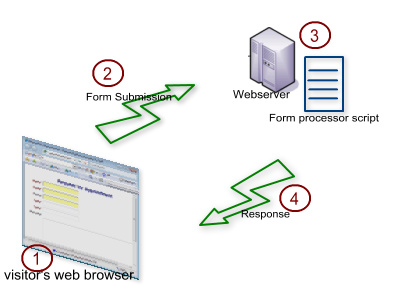
HTML forms are an essential part of web development as they allow users to interact with a website by providing a structured way to input and submit data. Here's an overview of how HTML forms work:
Form Structure:
<form> element in HTML.action attribute of the <form> element specifies the URL or file where the form data will be submitted.method attribute determines how the form data is sent to the server. Common methods are "get" and "post."<form action="/submit_form.php" method="post">
<!-- Form fields go here -->
</form>Form Fields:
<form> element using various input elements like <input>, <select>, <textarea>, etc.name attribute, which is used to identify the field when the form is submitted.<label for="username">Username:</label>
<input type="text" id="username" name="username" />Input Types:
<input> element is versatile and can be used for various types of user input, such as text, password, checkboxes, radio buttons, etc.<input type="text" name="username" />
<input type="password" name="password" />
<input type="checkbox" name="subscribe" />Form Submission:
get or post) and the URL specified in the action attribute.method="post", the form data is sent in the HTTP request body.Server-Side Processing:
Response Handling:
Client-Side Validation:
Here's a simple example combining these elements:
<!DOCTYPE html>
<html lang="en">
<head>
<meta charset="UTF-8">
<meta name="viewport" content="width=device-width, initial-scale=1.0">
<title>Sample Form</title>
</head>
<body>
<form action="/submit_form.php" method="post">
<label for="username">Username:</label>
<input type="text" id="username" name="username" required>
<label for="password">Password:</label>
<input type="password" id="password" name="password" required>
<input type="submit" value="Submit">
</form>
</body>
</html>
This is a basic HTML form. When the user submits the form, the data is sent to "/submit_form.php" using the HTTP POST method. The server-side script at "/submit_form.php" would then handle the form data as needed.
Thank you.