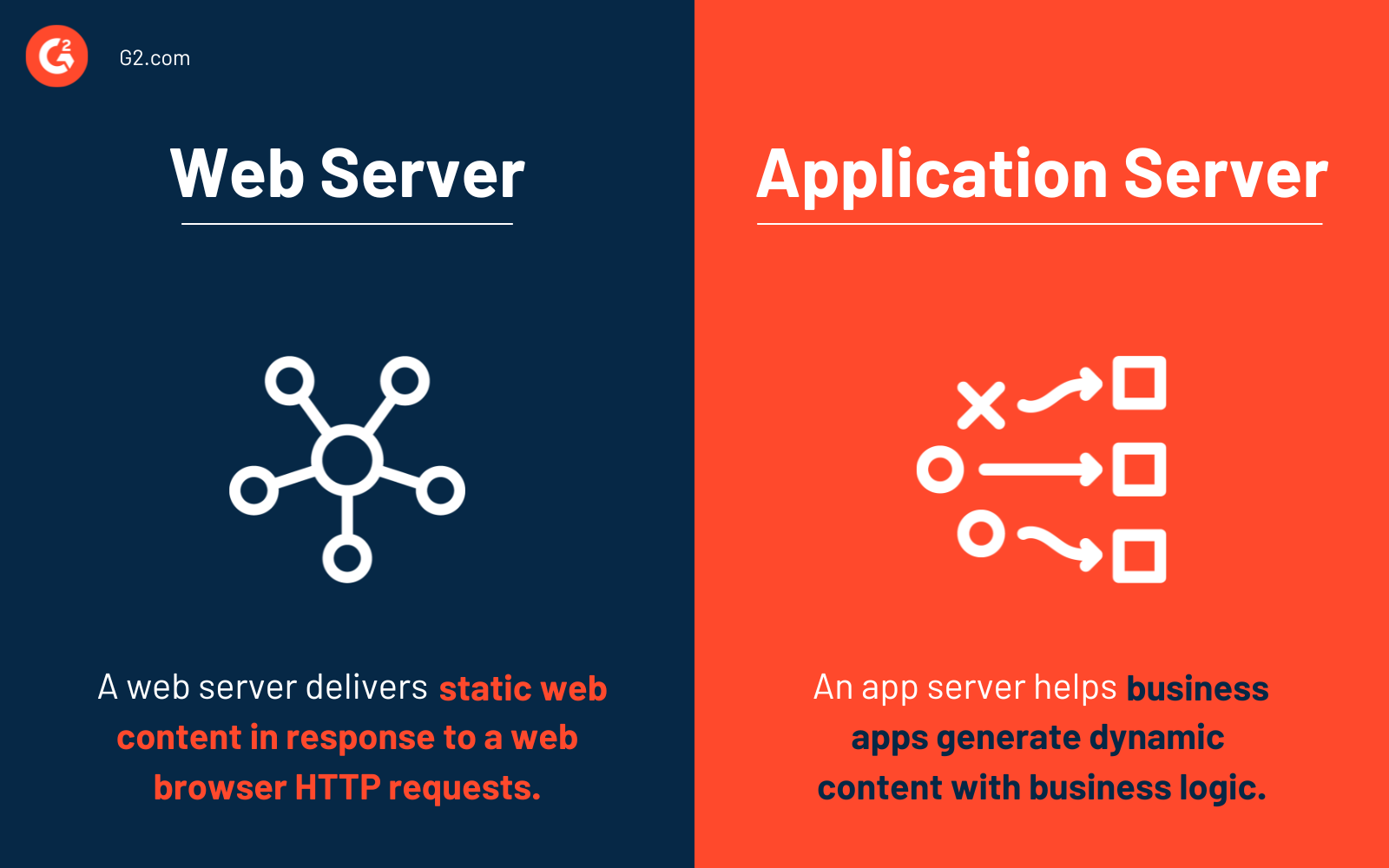Difference Between Web Server and Application Server
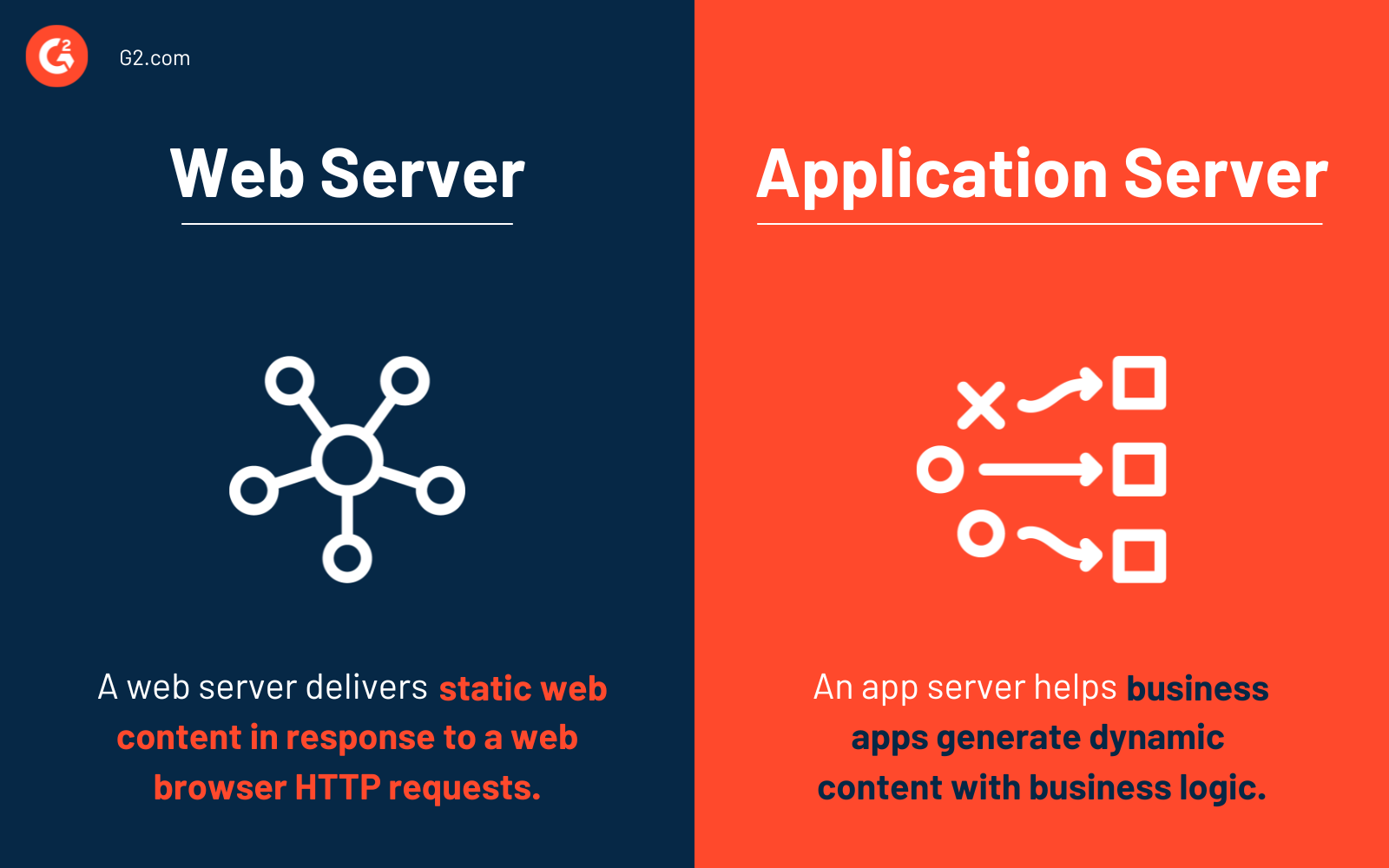
Web servers and application servers are both critical components in the architecture of web-based applications, but they serve different purposes.
Here are the key differences between a web server and an application server:
Web Server:
-
Function:
- Handles HTTP Requests and Responses: A web server's primary function is to handle HTTP requests from clients (typically web browsers) and respond with HTML pages or other static content.
-
Content Handling:
- Serves Static Content: Web servers are designed to serve static content, such as HTML files, images, CSS, and client-side JavaScript.
-
Processing:
- Limited Processing: Web servers have limited processing capabilities. They focus on efficiently delivering pre-existing content to clients.
-
Examples:
- Apache, Nginx, IIS: Common web servers include Apache, Nginx, and Microsoft Internet Information Services (IIS).
-
Configuration:
- Configuration is Simple: Web server configuration is typically simpler compared to application servers. It involves settings like file locations, access rules, and security configurations.
Application Server:
-
Function:
- Executes Application Logic: An application server is designed to execute the business logic of an application. It handles dynamic content generation, business processes, and interacts with databases.
-
Content Handling:
- Serves Dynamic Content: Application servers generate dynamic content based on user requests. They can process data, handle transactions, and execute application-specific logic.
-
Processing:
- Powerful Processing: Application servers have more robust processing capabilities, allowing them to execute complex business logic, manage transactions, and connect to databases.
-
Examples:
- Tomcat, WildFly, WebSphere: Examples of application servers include Apache Tomcat, WildFly (formerly JBoss), IBM WebSphere, and others.
-
Configuration:
- Involves Application Deployment: Configuration for application servers includes settings related to deploying and managing applications, database connections, and other application-specific configurations.
Interaction:
-
Web Server and Application Server Combination:
- Common Architecture: In many web applications, a common architecture involves a web server handling static content and forwarding dynamic content requests to an application server.
-
Load Balancing:
- Load Balancers: In scalable and high-traffic scenarios, load balancers are often used to distribute incoming web requests across multiple web servers, and application servers may also be distributed.
-
Separation of Concerns:
- Clear Separation: Separating the concerns of serving static content (web server) and dynamic content generation (application server) allows for scalability, maintainability, and flexibility in the architecture.
In summary, while web servers focus on handling HTTP requests and serving static content, application servers are designed to execute application logic, handle dynamic content, and interact with databases. Often, a combination of both is used to create a complete and efficient web application infrastructure.
Thank you.