Cookies in PHP
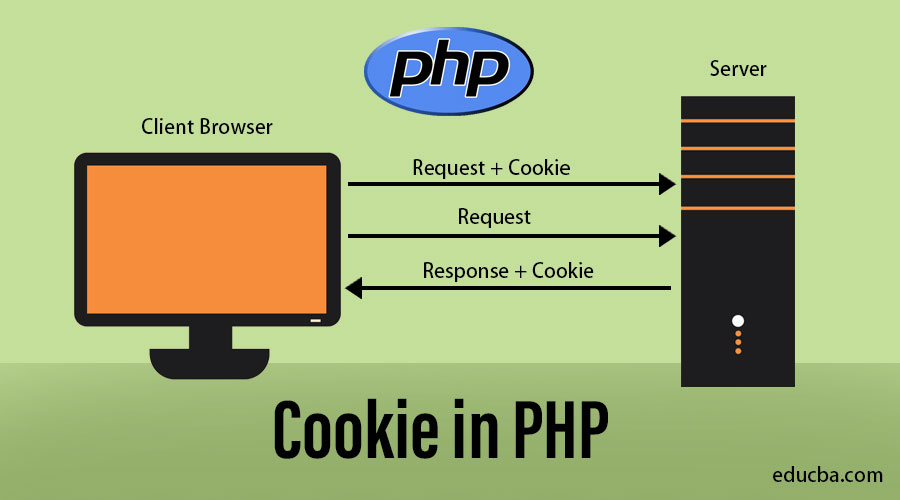
In PHP, cookies are a mechanism for storing small amounts of data on the client's computer, which can be retrieved later. Cookies are often used to remember user preferences, store session information, and track user activity on a website. They are a part of the HTTP protocol and are sent between the server and the client in the HTTP headers.
Here are some key points about cookies in PHP:
Setting Cookies: You can set a cookie in PHP using the setcookie() function. The basic syntax is as follows:
setcookie(name, value, expire, path, domain, secure, httponly);name: The name of the cookie.value: The value of the cookie.expire: The expiration time of the cookie (in seconds since the Unix Epoch). If set to 0, the cookie will expire when the browser is closed.path: The path on the server for which the cookie will be available.domain: The domain for which the cookie is accessible. If set to the domain of the site, the cookie will be available across subdomains.secure: If true, the cookie will only be sent over secure connections (HTTPS).httponly: If true, the cookie will be accessible only through the HTTP protocol and not through client-side scripts.Example:
setcookie("user", "John Doe", time() + 3600, "/", ".example.com", false, true);Accessing Cookies: You can access cookies in PHP using the $_COOKIE superglobal. For example:
// Accessing a specific cookie
$username = $_COOKIE['user'];Note that cookies are only available on subsequent requests, not immediately after setting them.
Deleting Cookies: You can delete a cookie by setting its expiration time to a past date. For example:
// Deleting a cookie
setcookie("user", "", time() - 3600, "/");Session Cookies: If you don't specify an expiration time, the cookie becomes a session cookie and will expire when the browser is closed.
Cookies are a useful tool for managing state and personalization in web applications, but it's important to handle them with care due to privacy and security considerations. Avoid storing sensitive information in cookies, and be aware of potential security risks associated with cookies, such as Cross-Site Scripting (XSS) attacks.
Thank you.