Definition of Command-line Interface
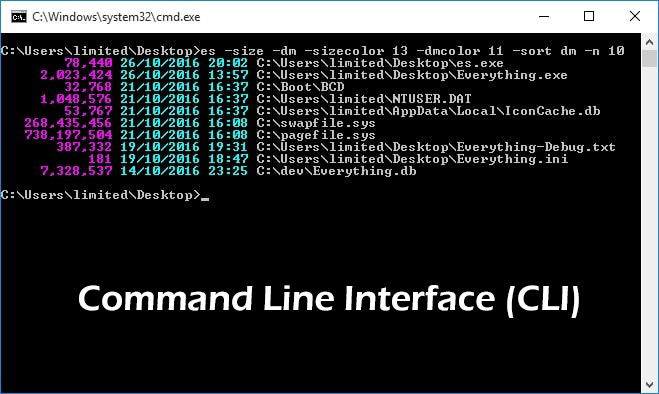
A Command-line Interface (CLI) is a text-based interface used for interacting with computer programs or operating systems. In a CLI, the user enters commands into a text terminal or console, and the system responds with textual output. Unlike graphical user interfaces (GUIs), which use graphical elements such as windows, icons, and buttons, CLIs rely on text-based commands.
Key features of a Command-line Interface include:
Command Prompt:
Text-Based Commands:
Syntax:
Response and Output:
Scripting:
Resource Efficiency:
Scripting and Automation:
Examples of popular command-line interfaces include:
Command Prompt (Windows): The command-line interface for Microsoft Windows operating systems.
Terminal (Unix/Linux): The command-line interface used in Unix-based and Linux operating systems.
Command Prompt (macOS): The command-line interface for macOS, which is a Unix-based operating system.
Shell (e.g., Bash, PowerShell): A shell is a command-line interpreter that provides the interface between the user and the operating system. Examples include Bash on Unix/Linux systems and PowerShell on Windows.
Command-Line Tools and Utilities: Many software applications and development tools provide command-line interfaces for advanced users and system administrators.
While CLIs may have a steeper learning curve compared to GUIs, they offer powerful and efficient ways to interact with computer systems, especially for tasks that require precision, automation, or remote access.
Thank you.