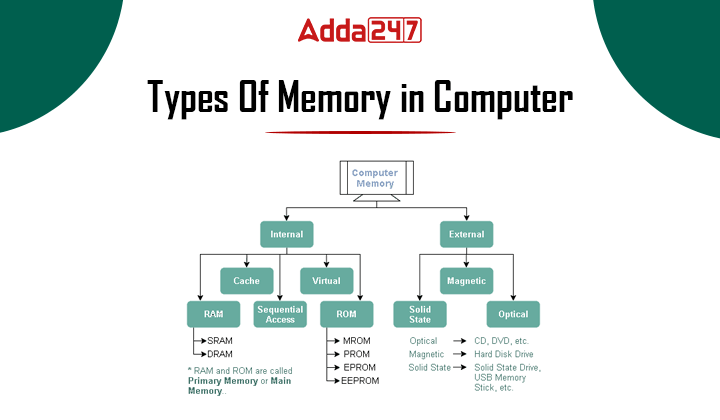
Computer memory can be broadly categorized into several types, each serving a specific purpose in the operation of a computer.
Here are 7 Main Types of Computer Memory:
Random Access Memory (RAM):
Read-Only Memory (ROM):
Cache Memory:
Flash Memory:
Hard Disk Drive (HDD):
Registers:
Virtual Memory:
These types of memory play essential roles in computer operation, from executing instructions in the CPU to storing long-term data. The choice of memory type depends on the specific requirements and use cases of a computer system.
Thank you.