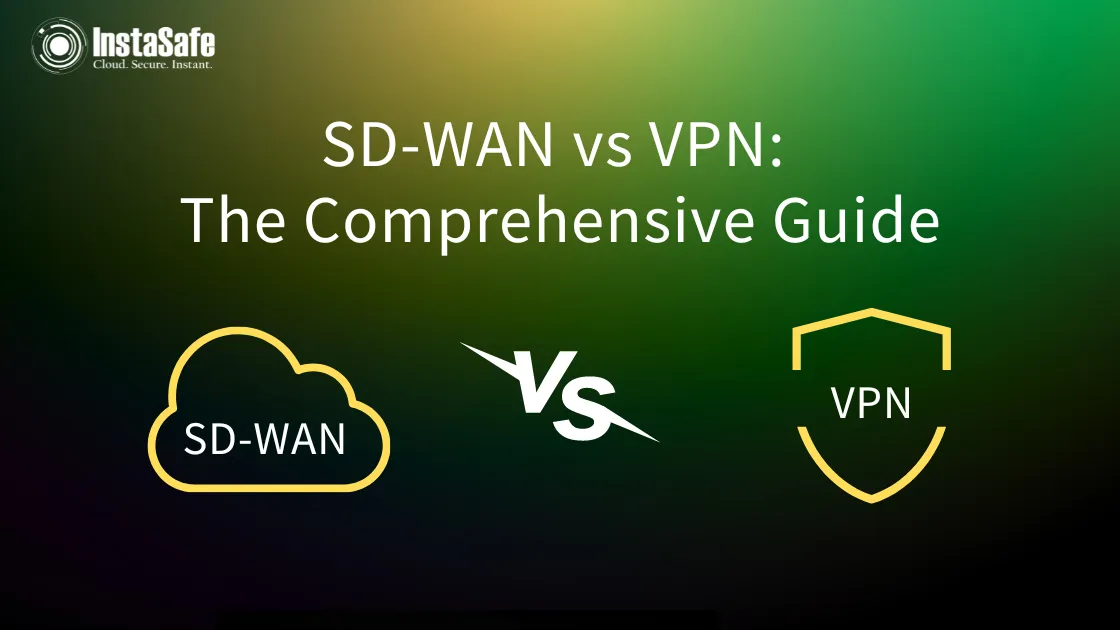
SD-WAN (Software-Defined Wide Area Network) and VPN (Virtual Private Network) are both technologies used to enable secure and efficient communication between remote locations and data centers or cloud services. However, they serve different purposes and have distinct characteristics.
Here are the key differences between SD-WAN and VPN:
Scope:
Function:
Security:
Use Cases:
Encryption Level:
Centralized Control:
In summary, SD-WAN and VPN serve different purposes within the realm of networking. SD-WAN is primarily about optimizing network traffic and improving performance, while VPN is primarily about creating secure and encrypted connections to protect data during transit. They can complement each other, with SD-WAN optimizing the network and VPNs providing secure communication when needed.
Thank You