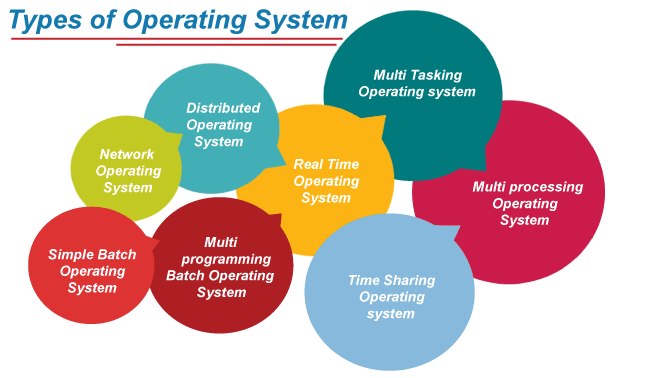The Main Types of Operating Systems, and how do they differ
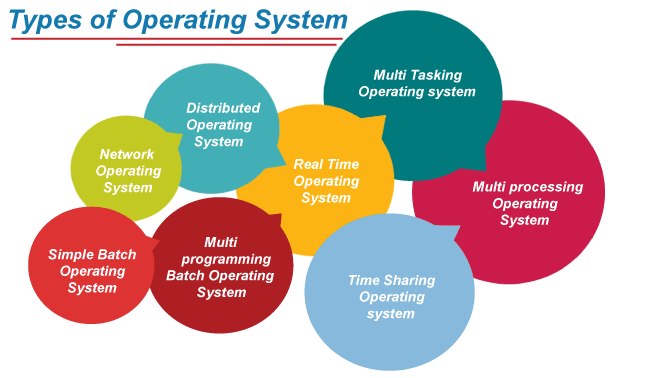
Operating systems can be categorized into several types based on various criteria such as their usage, architecture, and functionality. Here are the main types of operating systems:
-
Single-User, Single-Tasking Operating Systems:
- These operating systems are designed to support only one user and allow running one application at a time.
- Examples include early versions of MS-DOS (Microsoft Disk Operating System) and early versions of Mac OS.
-
Single-User, Multi-Tasking Operating Systems:
- Single-user, multi-tasking operating systems allow one user to run multiple applications simultaneously.
- They manage tasks through time-sharing, where the CPU switches between tasks rapidly to give the illusion of parallel execution.
- Examples include modern desktop operating systems like Windows, macOS, and various Linux distributions.
-
Multi-User Operating Systems:
- Multi-user operating systems support multiple users accessing the system concurrently through networked terminals or remote connections.
- They provide features like user authentication, access control, and resource sharing to accommodate multiple users.
- Examples include Unix-based systems (e.g., Linux, FreeBSD, Solaris) and server editions of Windows.
-
Real-Time Operating Systems (RTOS):
- RTOS are designed to meet strict timing requirements for real-time applications, where tasks must be completed within specified deadlines.
- They prioritize tasks based on their urgency and guarantee timely execution.
- Examples include VxWorks, QNX, and FreeRTOS.
-
Embedded Operating Systems:
- Embedded operating systems are tailored for use in embedded systems, which are specialized computing devices with specific functions and limited resources.
- They are optimized for low power consumption, small memory footprint, and real-time operation.
- Examples include embedded Linux, Windows Embedded Compact, and FreeRTOS.
-
Network Operating Systems (NOS):
- Network operating systems are designed to manage network resources and facilitate communication between computers in a networked environment.
- They provide features like file sharing, printer sharing, directory services, and network security.
- Examples include Novell NetWare, Windows Server, and Unix-based network operating systems.
-
Distributed Operating Systems:
- Distributed operating systems manage a group of independent computers interconnected by a network and present them to users as a single, integrated computing system.
- They enable distributed computing, allowing tasks to be distributed across multiple nodes in the network.
- Examples include distributed versions of Unix (e.g., SunOS, AIX), and modern cloud computing platforms like Kubernetes.
These types of operating systems differ in their target environments, user capabilities, resource management techniques, and support for specific applications and hardware platforms. The choice of operating system depends on factors such as intended use, hardware requirements, scalability, and compatibility with existing software and infrastructure.
Thank you,