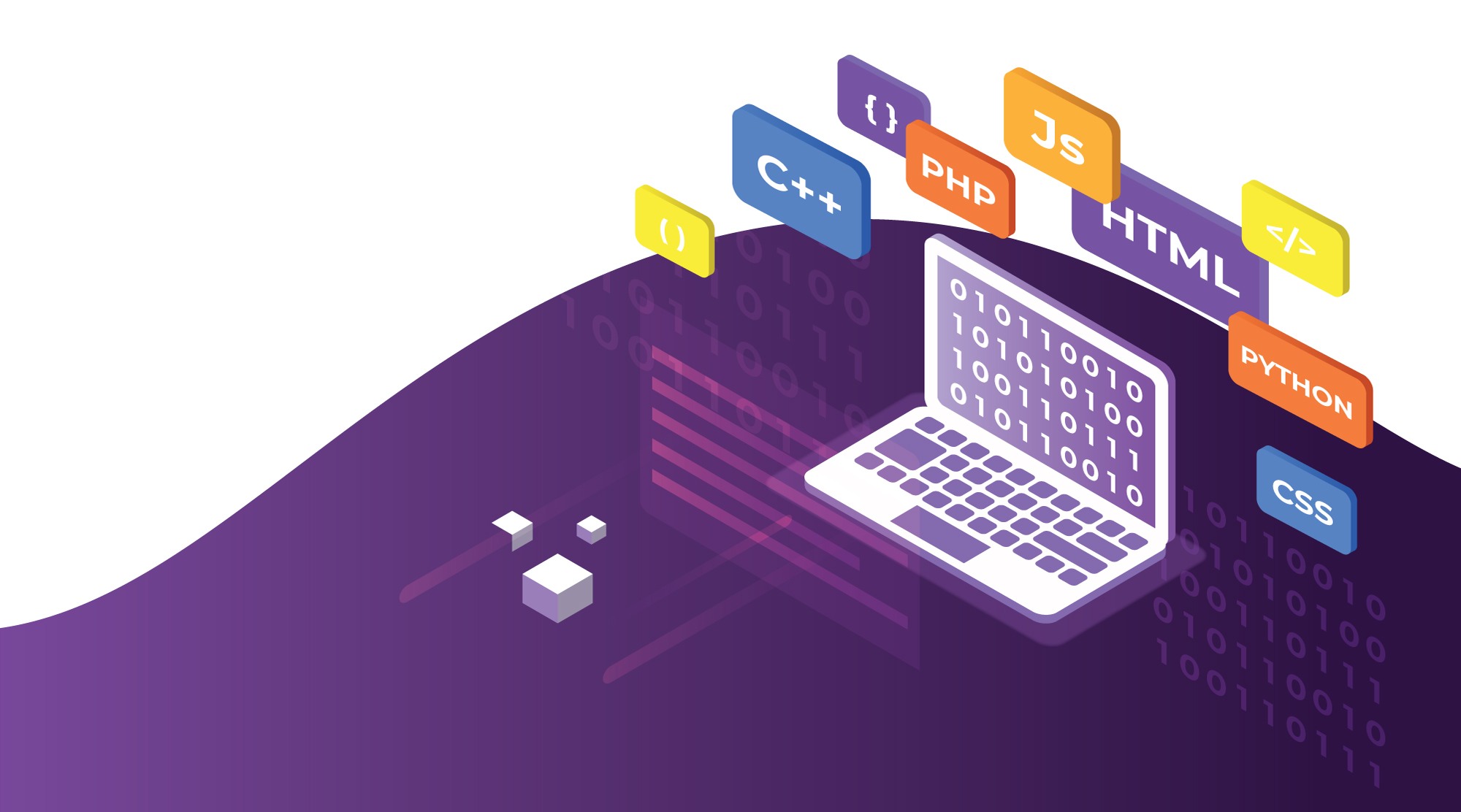Client-side Scripting
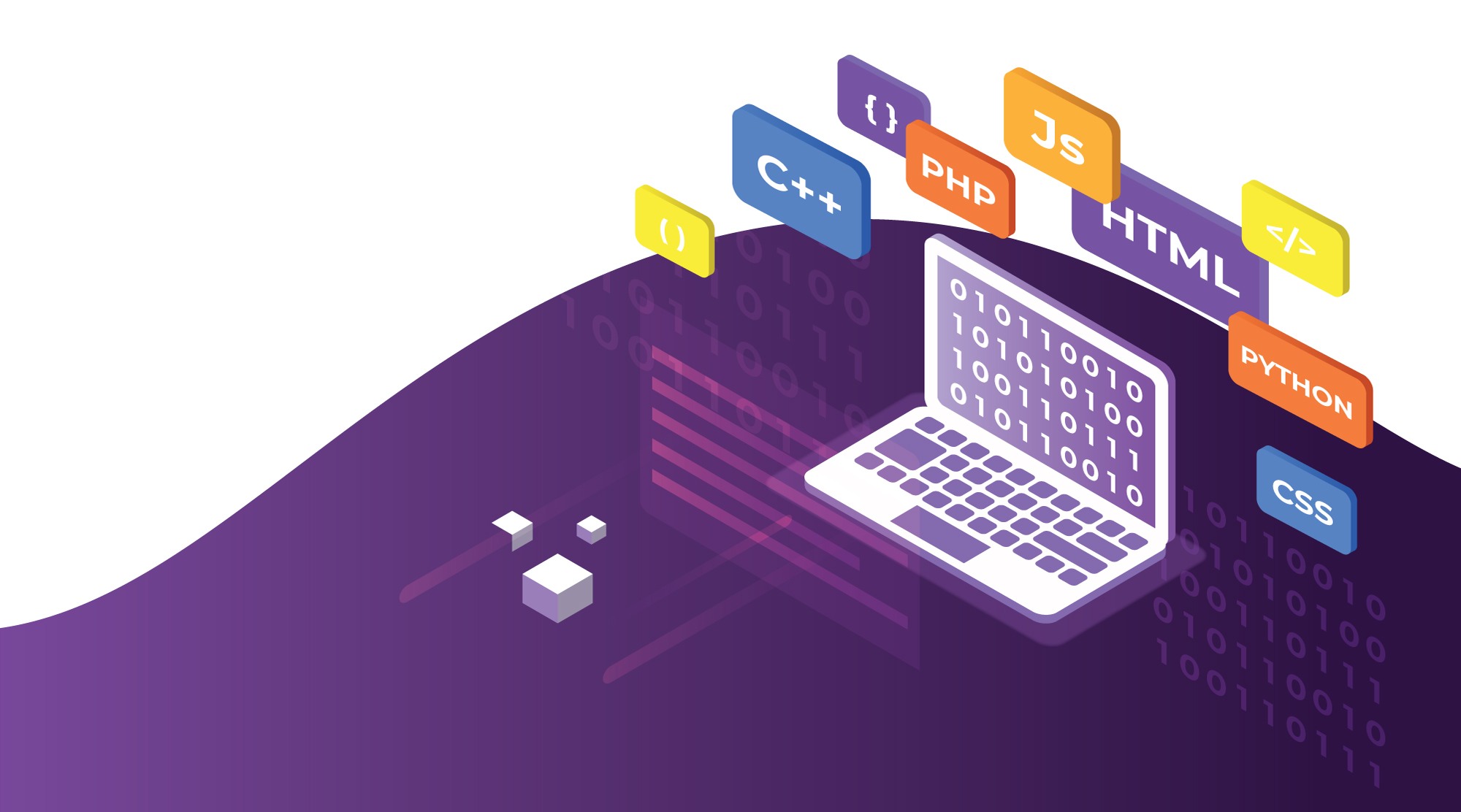
Client-side scripting refers to the process of executing scripts or code on the client side, typically within a web browser, to enhance the functionality and interactivity of web pages. In contrast to server-side scripting, which executes code on the web server, client-side scripting executes code directly on the user's device.
Here are some key points about client-side scripting:
-
Execution in the Browser:
- Client-side scripts are executed within the user's web browser (such as Chrome, Firefox, Safari, or Edge) rather than on the web server. The browser interprets and executes the script locally on the user's device.
-
Languages:
- Common languages used for client-side scripting include JavaScript, HTML, and CSS. JavaScript, in particular, is the primary language used for client-side scripting and enables dynamic interactions and behaviors within web pages.
-
Dynamic Content Manipulation:
- Client-side scripting allows for the manipulation and modification of web page content dynamically without needing to reload the entire page. This enables interactive features such as form validation, animations, and real-time updates.
-
User Interaction:
- Client-side scripting enables user interaction and engagement with web pages. It allows developers to create interactive elements such as dropdown menus, sliders, tooltips, and interactive forms that respond to user actions in real time.
-
Form Validation:
- Client-side scripting can perform form validation to ensure that user inputs meet specific criteria (such as required fields, valid email addresses, or correct formatting) before submitting data to the server. This helps improve the user experience by providing immediate feedback to users.
-
DOM Manipulation:
- Client-side scripting enables manipulation of the Document Object Model (DOM) of a web page. Developers can dynamically create, modify, or remove elements within the DOM, allowing for dynamic content updates and changes to the page structure.
-
Asynchronous Communication:
- Client-side scripting facilitates asynchronous communication with the server using technologies such as AJAX (Asynchronous JavaScript and XML) or Fetch API. This allows web pages to retrieve data from the server and update content dynamically without requiring a full page reload.
-
Browser Compatibility:
- Client-side scripting must consider browser compatibility, as different web browsers may interpret and execute scripts differently. Developers often use techniques such as feature detection and polyfills to ensure consistent behavior across various browsers.
-
Performance Considerations:
- Client-side scripting can impact the performance and responsiveness of web pages, particularly for resource-intensive tasks or poorly optimized code. Developers should strive to write efficient and optimized scripts to minimize the impact on the user experience.
-
Security:
- Client-side scripting introduces security considerations such as protecting against cross-site scripting (XSS) attacks, where malicious scripts are injected into web pages to steal sensitive information or perform unauthorized actions. Proper input validation and sanitization are crucial for mitigating such risks.
Client-side scripting plays a crucial role in modern web development by enabling dynamic, interactive, and responsive web experiences for users. It complements server-side scripting and contributes to the richness and functionality of web applications.
Thank you,