403 Forbidden Error
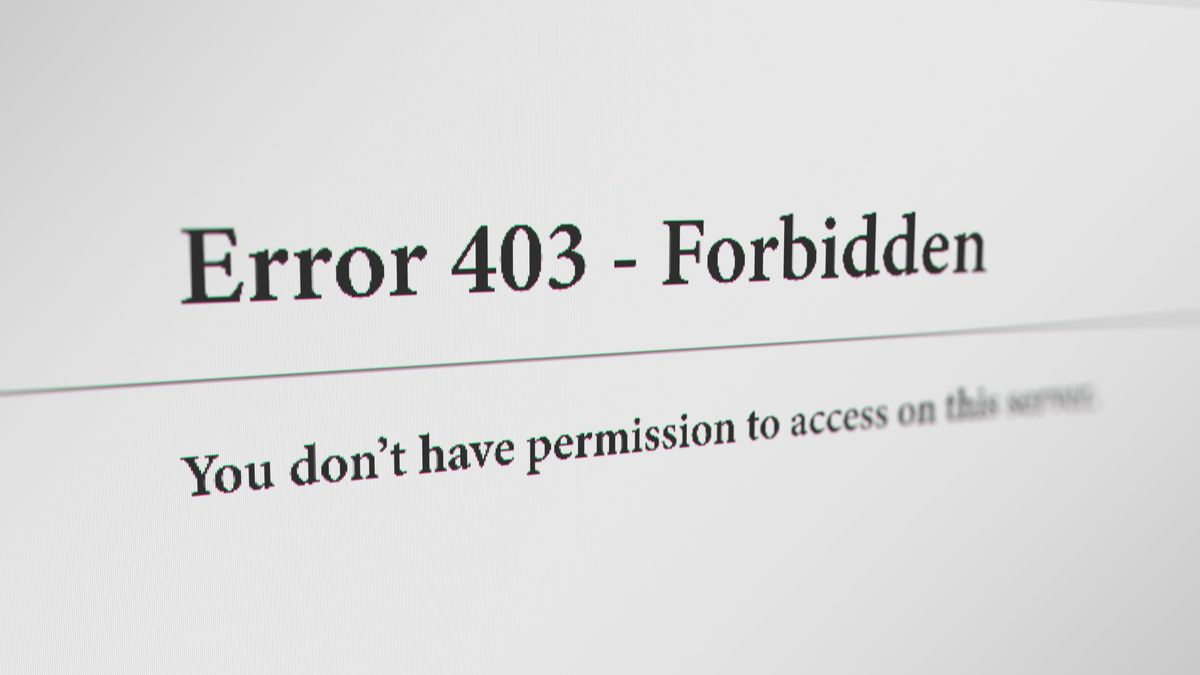
A 403 Forbidden error is an HTTP status code that indicates that the server understood the request from the client, but the server refuses to authorize or fulfill the request. In other words, the server is saying that the client does not have the necessary permissions to access the requested resource.
The 403 error is typically accompanied by a message or webpage informing the user that access is denied. This error can occur for various reasons, such as:
Insufficient Permissions: The user trying to access the resource may not have the necessary permissions. This could be due to a lack of authentication or authorization.
Authentication Failure: The user's credentials (username and password) may be incorrect or expired, leading to a failure in the authentication process.
IP Blocking: The server may be configured to block access from certain IP addresses or ranges.
File or Directory Permissions: In the case of web servers, it could be related to file or directory permissions. The server may be configured to restrict access to specific files or directories.
Web Application Firewall (WAF) Restrictions: If a website or application is using a Web Application Firewall, it might block requests that are considered suspicious or malicious.
URL Configuration Issues: There could be misconfigurations in the server or application settings that prevent access to the requested resource.
If you encounter a 403 Forbidden error, it's important to check the details provided in the error message or log files for more information. It can help you understand the specific reason for the denial of access and guide you in resolving the issue, whether it involves adjusting permissions, fixing authentication problems, or addressing other configuration issues.
Thank you.