PHP Error Reporting
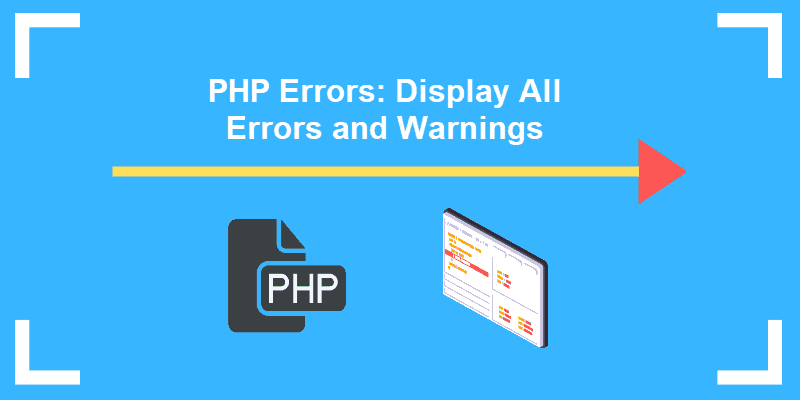
PHP error reporting is a mechanism that allows you to control how PHP handles errors during the execution of a script. You can configure the error reporting settings using the error_reporting directive in the php.ini file, the ini_set function, or by using a combination of both.
Here are the main aspects of PHP error reporting:
Error Reporting Levels:
|) operator.E_ALL: Report all errors.E_ERROR: Report only fatal errors.E_WARNING: Report runtime warnings.E_NOTICE: Report runtime notices.E_STRICT: Report coding standards warnings.Example:
// Report all errors
error_reporting(E_ALL);
// Report all errors except notices
error_reporting(E_ALL & ~E_NOTICE);Displaying Errors:
display_errors directive controls whether errors are displayed to the user or not.display_errors to Off in a production environment to prevent sensitive information from being exposed.Example:
ini_set('display_errors', 0); // Turn off error displayError Logging:
log_errors directive controls whether errors are logged to the server's error log or not.error_log directive specifies the file where error logs should be written.Example:
ini_set('log_errors', 1);
ini_set('error_log', '/path/to/error.log');
Error Handling Functions:
trigger_error for generating user-level errors and set_error_handler for setting a custom error handler function.Example:
// Trigger a user-level error
trigger_error('This is a user-level error', E_USER_ERROR);
// Custom error handler function
function customErrorHandler($errno, $errstr, $errfile, $errline) {
// Handle the error
}
set_error_handler('customErrorHandler');
By adjusting these settings and using appropriate error handling functions, you can control how PHP reports and handles errors in your application. The specific configuration will depend on the development and production environments, as well as the desired level of error detail to be exposed to users.
Thank you.