Create Button in PHP Code
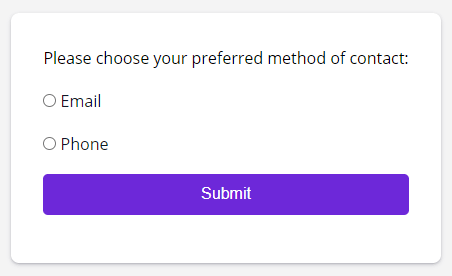
In PHP, you can create buttons using HTML within PHP code. PHP itself doesn't have specific functions for creating buttons since it primarily deals with server-side logic. Here's an example of how you can create a button in PHP using HTML:
<?php
// Some PHP logic here
// Check if the button is clicked
if (isset($_POST['submit_button'])) {
// Code to execute when the button is clicked
echo "Button Clicked!";
}
?>
<!DOCTYPE html>
<html lang="en">
<head>
<meta charset="UTF-8">
<meta name="viewport" content="width=device-width, initial-scale=1.0">
<title>PHP Button Example</title>
</head>
<body>
<form method="post" action="">
<!-- Create a submit button -->
<input type="submit" name="submit_button" value="Click Me">
</form>
</body>
</html>In this example:
name attribute of the submit button is set to "submit_button".isset($_POST['submit_button'])). If it is set, it means the button was clicked, and you can perform the desired action.
You can customize the button's appearance and behavior using HTML attributes and additional CSS or JavaScript as needed. Remember that PHP is mainly used for server-side processing, while HTML handles the structure and presentation of the content.
Thank you.