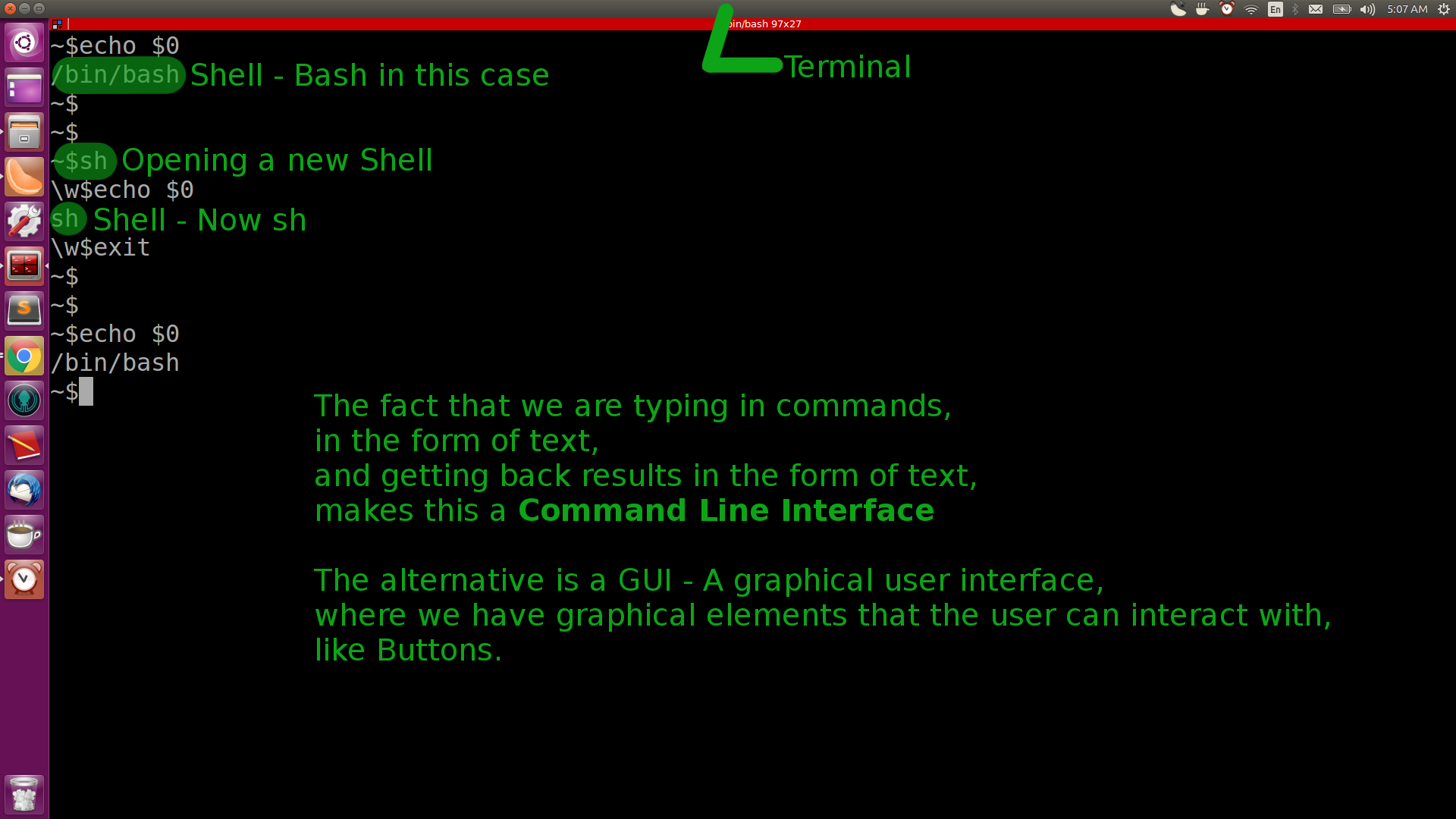
"Bash" stands for "Bourne Again SHell," and it is a command processor that typically runs in a text window where the user types commands that cause actions. It is a popular shell on Unix-like operating systems, including Linux and macOS. Bash is an enhanced version of the original Bourne Shell (sh), which was one of the earliest Unix shells.
Here are some key features and aspects of Bash in the Terminal:
Command-Line Interface (CLI):
Scripting Language:
Syntax:
command options arguments. It supports variables, conditionals, loops, functions, and other programming constructs.Environment Variables:
Customization:
.bashrc or .bash_profile files. This includes setting aliases, changing the prompt, and defining other preferences.Job Control:
File and Directory Navigation:
cd for changing directories, ls for listing files, and cp, mv, and rm for copying, moving, and removing files.Pipelines and Redirection:
|) and redirecting input and output. This flexibility is powerful for manipulating data and connecting the output of one command to the input of another.Wildcard Expansion:
* and ? for pattern matching when working with files. This allows for concise and powerful commands.Tab Completion:
History:
Remote Access:
Bash is a powerful and flexible tool that is widely used by system administrators, developers, and power users for managing and interacting with Unix-like systems. It provides a text-based interface that, when combined with its scripting capabilities, makes it a versatile and essential component of the Unix/Linux environment.
Thank you.