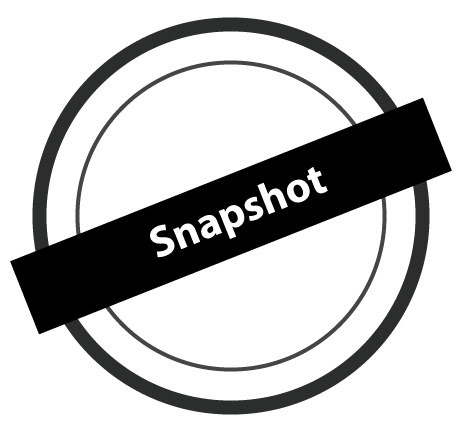Snapshot in Computer
In the context of computing, a snapshot generally refers to a point-in-time copy or representation of a system, data, or state. Snapshots are commonly used in various computing environments for different purposes.
Here are a few examples:
-
System Snapshot:
- In virtualization, a snapshot is a copy of the virtual machine's state at a specific point in time. This allows users to revert the virtual machine to that exact state later if needed. It's useful for testing, debugging, or rolling back changes.
-
File System Snapshot:
- Some file systems and backup solutions allow for the creation of snapshots. These snapshots are point-in-time images of the file system, capturing the state of files and directories at a specific moment. This is often used for data backup and recovery.
-
Database Snapshot:
- In database management systems, a snapshot can refer to a read-only copy of a database at a specific point in time. This is useful for creating consistent backups or for running analytical queries without impacting the live database.
-
Memory Snapshot:
- In debugging and software development, a memory snapshot is a snapshot of the current state of a program's memory. Developers can use this to analyze the memory usage, identify memory leaks, or understand the program's behavior at a specific point.
-
System Restore Point (Windows):
- In Microsoft Windows, a system snapshot is often referred to as a "restore point." It's a snapshot of the system configuration and settings at a specific point in time. Users can use these restore points to revert the system to a previous state if issues arise.
In essence, a snapshot is a way to capture the current state of something so that it can be restored or referenced later. The specific use and implementation of snapshots can vary depending on the context and the technology involved.
Thank you.