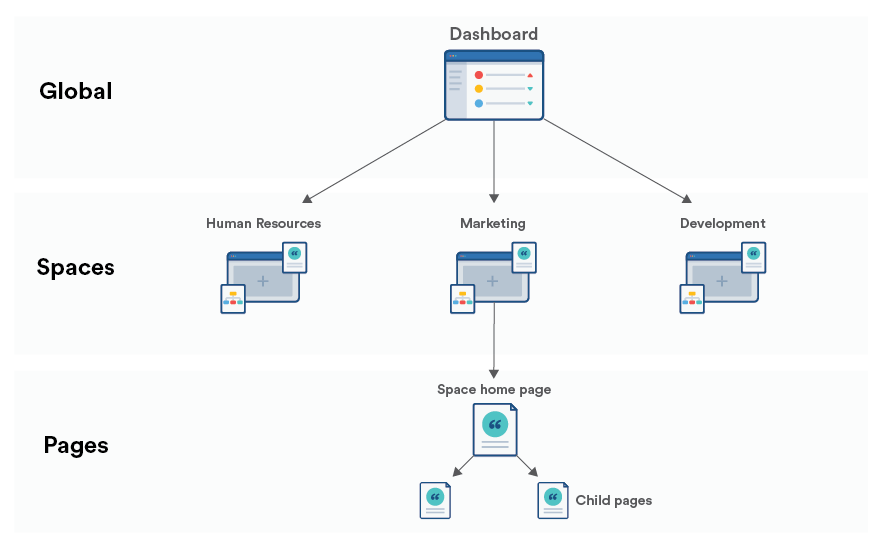
Confluence is a popular collaboration and documentation tool developed by Atlassian. It's designed to help teams organize, share, and collaborate on information. Confluence is structured in a way that allows users to create and manage content, collaborate with team members, and organize information effectively.
Here is a brief Description of how Confluence is Structured:
Spaces: Spaces are the top-level containers in Confluence. They serve as a way to organize content and discussions by teams, projects, or departments. Each space can have its own set of permissions, themes, and templates, making it easy to customize the space to the specific needs of a group.
Pages: Within each space, users can create pages. Pages are the basic units of content in Confluence. You can think of them as documents or articles. Pages can include text, images, attachments, macros, and more. They are typically used to document information, share knowledge, and collaborate on projects.
Templates: Confluence offers templates that can be applied to pages to provide a consistent structure for various types of content. Templates make it easier to create content like meeting notes, project plans, product requirements, and more. Users can also create custom templates to suit their needs.
Blog Posts: Confluence allows users to create blog posts within spaces. Blog posts are typically used for sharing news, updates, announcements, and other time-sensitive information. They are more conversational and can be a great way to keep a team or project updated.
Comments: Users can add comments to pages and blog posts. Comments facilitate discussions and feedback on the content. It's a way for team members to collaborate, ask questions, and provide input on the information within Confluence.
Attachments: You can attach files, documents, images, and other resources to pages. This helps in keeping all relevant information in one place and makes it easily accessible to team members.
Labels: Labels are keywords or tags that can be added to pages to help categorize and organize content. They make it easier to find related information and create content associations.
Search: Confluence has a powerful search functionality that allows users to quickly find content within the platform. You can search for keywords, labels, authors, and more.
Permissions: Confluence provides extensive control over who can access, edit, and comment on content. You can set space-level and page-level permissions to restrict or grant access as needed.
Integration: Confluence integrates with other Atlassian products like Jira, Trello, and Bitbucket, as well as with many third-party tools. This integration enhances its usability for software development, project management, and other use cases.
Overall, Confluence's structure is designed to make it easy for teams to create, organize, and collaborate on information. It's a versatile tool that can be adapted to a wide range of use cases, from knowledge management to project documentation and more.
Thank you