Key Features Of Webpack
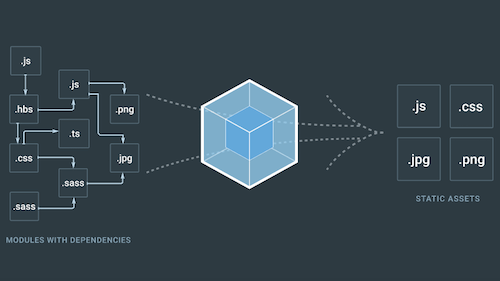
Webpack is a popular module bundler for JavaScript applications. It is widely used in modern web development to manage dependencies, bundle assets, and optimize code for production. Here are some key features of Webpack:
Module Bundling: Webpack allows developers to bundle JavaScript modules, CSS stylesheets, images, fonts, and other assets into a single or multiple bundles. This reduces the number of HTTP requests required to load a web page, leading to faster loading times and improved performance.
Code Splitting: Webpack supports code splitting, which allows developers to split their code into smaller chunks or bundles that can be loaded on demand. This can improve initial page load times by only loading the code that is necessary for the current page or view.
Loaders: Webpack supports loaders, which are modules that transform files before they are added to the bundle. Loaders can process different types of files, such as JavaScript (using Babel for transpilation), CSS (using PostCSS for preprocessing), and images (using file-loader or url-loader for handling images).
Plugins: Webpack offers a rich ecosystem of plugins that extend its functionality and enable developers to perform a wide range of tasks, such as code optimization, asset minification, bundle analysis, and environment configuration. Popular plugins include HtmlWebpackPlugin for generating HTML files, UglifyJsPlugin for JavaScript minification, and ExtractTextPlugin for extracting CSS into separate files.
Dev Server: Webpack provides a built-in development server that enables developers to preview their applications locally during development. The dev server supports hot module replacement (HMR), which allows modules to be replaced in the browser without a full page refresh, speeding up the development workflow.
Tree Shaking: Webpack supports tree shaking, a technique for eliminating dead code from the final bundle. This is achieved by statically analyzing the code and removing unused exports, reducing the size of the bundle and improving performance.
Code Optimization: Webpack includes built-in optimizations for minimizing bundle size and improving performance. This includes features such as minification of JavaScript and CSS code, concatenation of modules, and scope hoisting to reduce the overhead of module resolution.
Configuration: Webpack uses a configuration file (typically named webpack.config.js) to define how modules should be bundled and processed. The configuration file allows developers to specify entry points, output paths, loaders, plugins, and other settings to customize the behavior of Webpack for their specific project requirements.
Integration with Build Tools: Webpack can be integrated with popular build tools and task runners such as npm scripts, Grunt, and Gulp. This allows developers to incorporate Webpack into their existing build pipelines and workflows seamlessly.
Support for Modern JavaScript: Webpack supports the latest ECMAScript features and syntax through the use of loaders such as Babel. This enables developers to write modern JavaScript code using features from ES6, ES7, and beyond, while ensuring compatibility with older browsers.
Overall, Webpack is a powerful and versatile tool for bundling and optimizing JavaScript applications, offering a wide range of features and capabilities to streamline the development process and improve the performance of web applications.
Thank you,