What is Input Device, Output Device, and Processing Device?
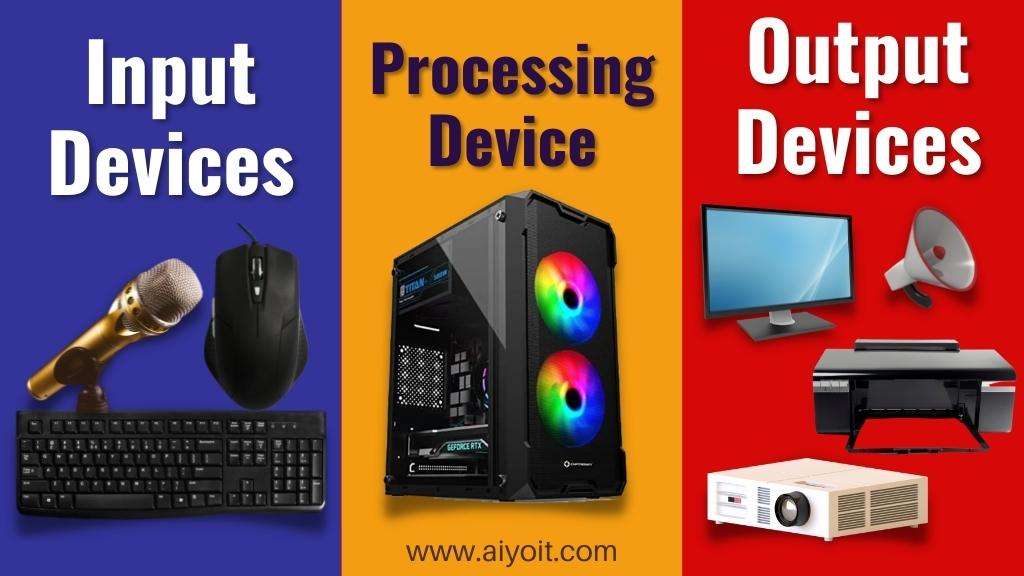
Input Device:

Some common examples of input devices include:
Keyboard:
Allows users to input text, numbers, and commands using a set of keys.
Mouse:
Enables users to interact with graphical user interfaces (GUIs) by moving a cursor and clicking on screen elements.
Touchscreen:
A display that detects touch gestures, allowing direct interaction with the interface.
Scanner:
Converts physical documents, images, or photographs into digital data.
Microphone:
Captures audio input and converts it into digital sound data.
Webcam:
Records video and captures images for video conferencing, video recording, and image input.
Joystick/Gamepad:
Used for gaming and controlling specific applications.
Digital Pen or Stylus:
Allows users to write or draw directly on a touchscreen or digital tablet.
Output Device:
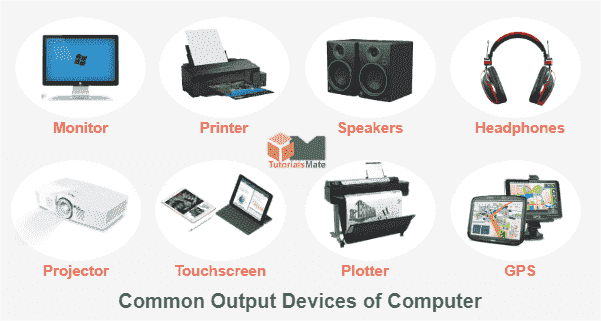
Some common examples of output devices include:
Monitor/Display:
A screen that visually displays text, graphics, and videos to the user.
Printer:
Produces hard copies of documents, images, or other digital content on paper.
Speakers:
Output audio or sound from the computer, allowing users to listen to music, videos, or other audio content.
Projector:
Displays computer-generated content on a larger screen or projection surface.
Headphones:
Allow private audio output and are commonly used for listening to music or multimedia.
LED Lights or Indicators:
Provide visual feedback, such as indicating the status of the system or specific processes.
Actuators:
Devices that physically interact with the environment, such as motors or servos in robotics or automation systems.
Processing Device:

The processing device refers to the Central Processing Unit (CPU) of a computer system. It is the core component responsible for executing instructions and performing calculations on data during the processing stage. The CPU is often considered the "brain" of the computer, as it carries out the instructions contained in programs, controls data flow, and coordinates the activities of other hardware components. The CPU fetches instructions and data from memory, performs arithmetic and logical operations, and produces the results, which are then stored back in memory for further processing or output.
Thank You