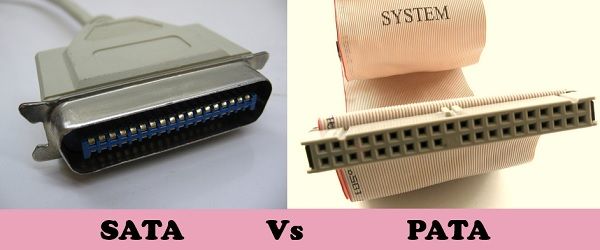Difference Between SATA and PATA
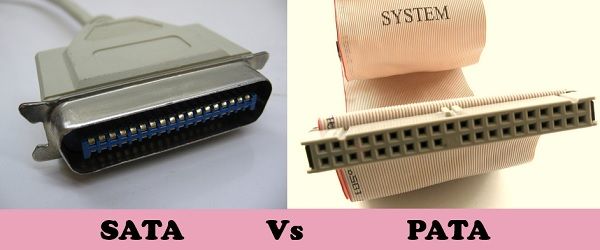
SATA (Serial ATA) and PATA (Parallel ATA) are two different types of interfaces used for connecting storage devices, such as hard disk drives and optical drives, to a computer's motherboard. Here are the key differences between SATA and PATA:
-
Data Transmission:
- SATA: Uses serial transmission, meaning data is sent one bit at a time along a single wire. This allows for faster data transfer rates and reduces electromagnetic interference.
- PATA: Uses parallel transmission, where multiple bits are sent simultaneously across multiple wires. While this was effective for its time, it became a limitation as data rates increased.
-
Cable Type:
- SATA: Uses thin, flexible cables with a smaller and more compact connector. These cables improve airflow within the computer case.
- PATA: Uses wider, flat ribbon cables with a 40-pin connector. These cables are less flexible and can impede airflow, especially in smaller computer cases.
-
Data Transfer Rates:
- SATA: Provides higher data transfer rates compared to PATA. SATA has different generations, with SATA III being the most common, offering transfer rates up to 6 Gbps.
- PATA: Generally has slower data transfer rates compared to SATA, with the fastest PATA variant (Ultra DMA/133) supporting a maximum transfer rate of 133 MBps.
-
Hot Swapping:
- SATA: Supports hot swapping, allowing you to connect or disconnect drives without shutting down the computer.
- PATA: Generally lacks hot-swapping support, meaning it is advisable to power down the system before connecting or disconnecting devices.
-
Connector Type:
- SATA: Uses a smaller, 7-pin connector for data and a separate power connector.
- PATA: Uses a 40-pin connector that carries both data and control signals, and a separate 4-pin power connector.
-
Device Configuration:
- SATA: Each SATA port typically connects to a single device. No master/slave configuration is needed.
- PATA: Supports a master/slave configuration, where one device (master) controls the data transfer on the bus, and additional devices (slaves) operate under the master's control.
-
Compatibility:
- SATA: Backward compatible, allowing newer SATA interfaces to support older SATA devices, although at the speed of the older generation.
- PATA: Phased out in favor of SATA but still found in some legacy systems and devices.
In summary, SATA has largely replaced PATA due to its advantages in terms of speed, cable design, and overall efficiency. Modern computers typically use SATA interfaces for connecting internal storage devices.
Thank you,