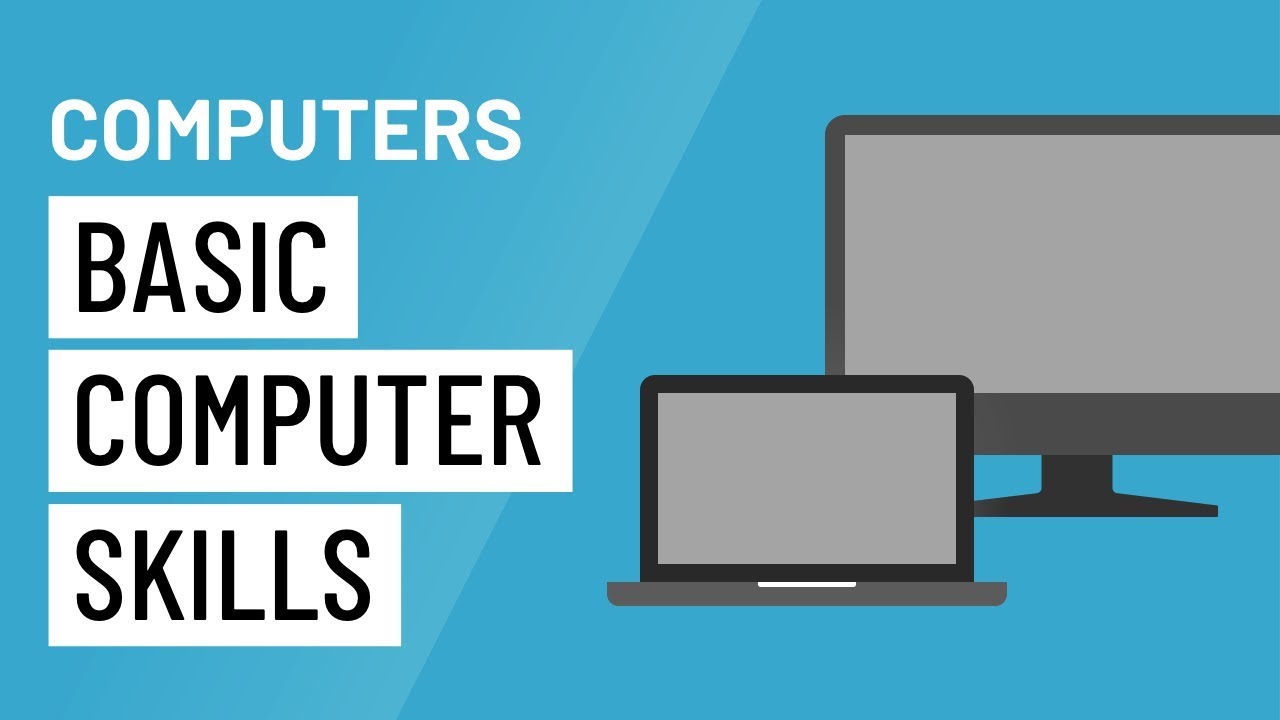Basic Computer Skills
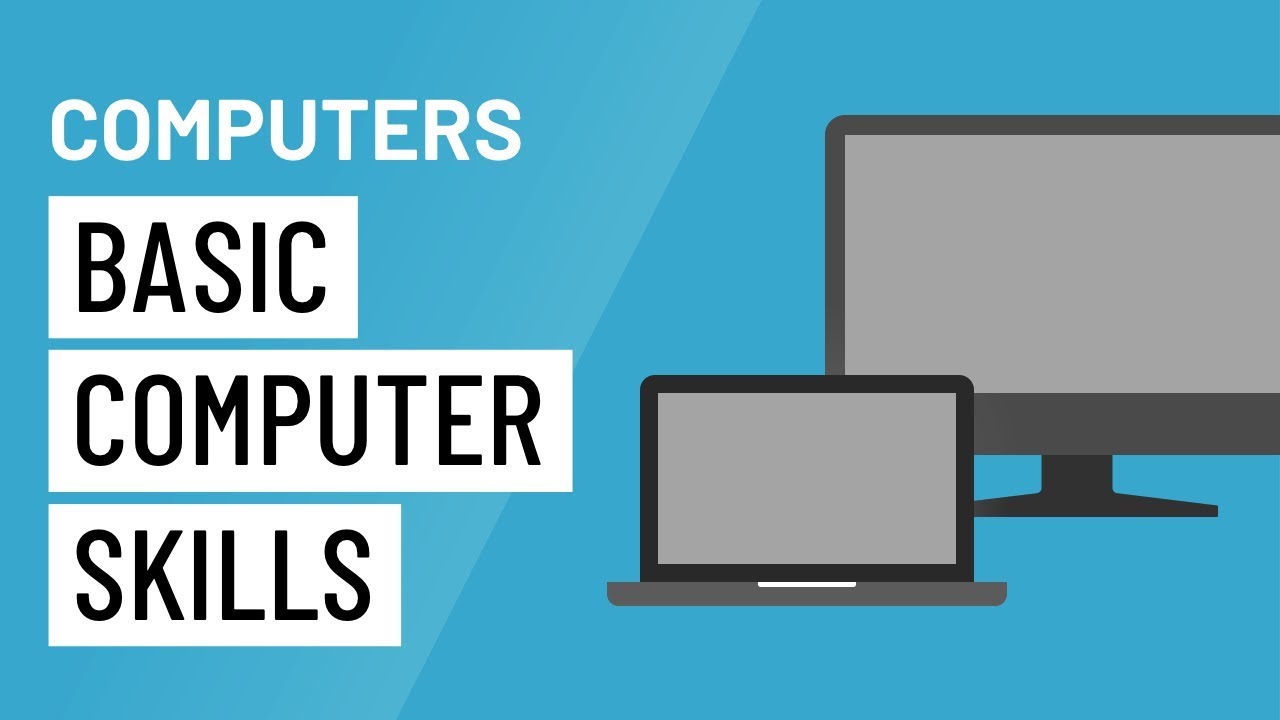
Basic computer skills are essential in today's digital world, and they form the foundation for using computers effectively in various personal and professional settings.
Here are some fundamental computer skills that individuals should be familiar with:
-
Operating System Navigation:
- Understand how to navigate the user interface of popular operating systems such as Windows, macOS, or Linux.
- Know how to use the Start menu or Dock, manage files and folders, and customize system settings.
-
File Management:
- Create, rename, copy, move, and delete files and folders.
- Understand the concept of file paths and directory structures.
-
Word Processing:
- Use word processing software (e.g., Microsoft Word, Google Docs) to create, edit, and format documents.
- Understand basic formatting options, such as font styles, sizes, and text alignment.
-
Spreadsheets:
- Use spreadsheet software (e.g., Microsoft Excel, Google Sheets) to create and manipulate data in tables.
- Understand basic functions, formulas, and data formatting.
-
Internet Browsing:
- Use web browsers (e.g., Chrome, Firefox, Safari) to navigate the internet.
- Understand how to search for information, bookmark websites, and manage browser tabs.
-
Email Communication:
- Use email clients (e.g., Outlook, Gmail) to compose, send, receive, and organize emails.
- Understand email etiquette and basic email management features.
-
Online Collaboration:
- Familiarity with online collaboration tools such as Google Workspace or Microsoft 365 for document sharing, real-time collaboration, and communication.
-
Basic Security Practices:
- Understand and practice basic cybersecurity measures, such as creating strong passwords, updating software regularly, and being cautious with online interactions.
-
Troubleshooting:
- Diagnose and troubleshoot basic computer issues, such as connectivity problems, software errors, or printer malfunctions.
- Know when and how to seek technical support.
-
Digital Communication Tools:
- Familiarity with instant messaging and video conferencing tools (e.g., Skype, Zoom, Microsoft Teams) for remote communication.
-
Basic Graphic Editing:
- Use basic graphic editing software (e.g., Paint, Canva) for simple image editing and creation.
-
Backup and Storage:
- Understand the importance of backing up data and know how to use external drives, cloud storage (e.g., Google Drive, Dropbox), or other backup solutions.
-
Understanding Hardware:
- Basic knowledge of computer hardware components, such as CPU, RAM, hard drives, and peripheral devices like printers and scanners.
-
Keyboard Shortcuts:
- Learn and use common keyboard shortcuts to improve efficiency and productivity.
-
Online Research Skills:
- Conduct effective online research using search engines and other online resources.
These basic computer skills are foundational and provide a starting point for individuals to build more advanced skills as needed for specific roles or tasks. They are crucial for everyday personal use and are often required in various professional settings.
Thank you,