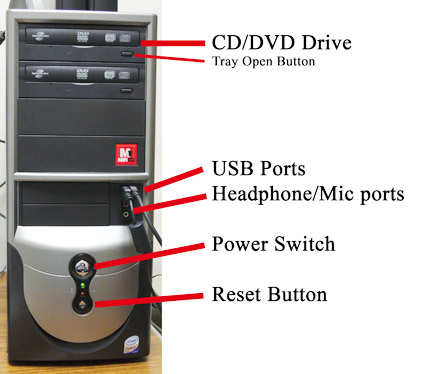Parts of Front Panel
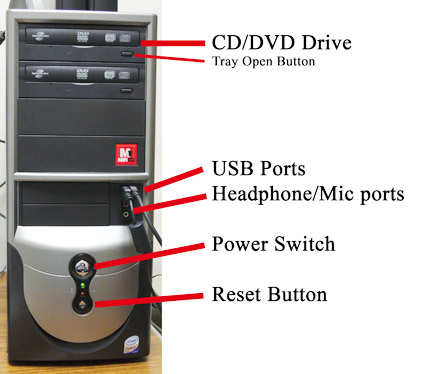
The front panel of a desktop computer or a computer case typically contains various components and features that allow users to interact with the system. The specific parts can vary based on the design and features of the computer case, but here are common elements found on the front panel:
-
Power Button:
- The power button allows you to turn the computer on or off.
-
Reset Button:
- The reset button is used to restart the computer, resetting it to its initial state.
-
Power LED (Light Emitting Diode):
- The power LED indicates whether the computer is powered on. It may change color or blink to convey different states.
-
Hard Drive Activity LED:
- This LED blinks or lights up when there is activity on the hard drive, indicating data read or write operations.
-
Audio Jacks:
- Headphone and microphone jacks are often located on the front panel for convenient access to audio input and output.
-
USB Ports:
- USB ports on the front panel provide convenient connectivity for USB devices such as flash drives, smartphones, or external hard drives.
-
Optical Drive Bay:
- Some cases have a slot for optical drives like CD/DVD or Blu-ray drives on the front panel.
-
Card Reader:
- In some cases, a card reader may be present on the front panel, allowing users to read memory cards from cameras and other devices.
-
Fan Speed Controls:
- High-end cases may include fan speed controls on the front panel to adjust the speed of cooling fans.
-
I/O (Input/Output) Ports:
- Additional I/O ports, such as HDMI, DisplayPort, or Thunderbolt, may be present on the front panel for easy access.
-
Front Panel Connectors:
- These connectors link the front panel elements to the motherboard. They include connectors for the power button, reset button, LEDs, and audio jacks.
-
Drive Bay Covers:
- Removable covers or doors may be present to conceal optical drives or other drive bays when not in use.
-
Hot-Swap Bays:
- Some cases feature hot-swap bays on the front panel, allowing users to easily swap out hard drives without turning off the computer.
-
Display:
- Some advanced cases may have a built-in display panel showing system information, temperatures, or fan speeds.
The configuration of the front panel can vary based on the computer case's design and intended use. Custom or gaming-oriented cases may have additional features or aesthetic elements to enhance user experience and system performance.
Thank you.