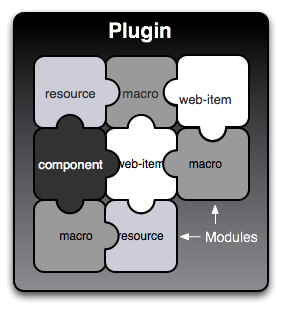
Confluence plugins, often referred to as "add-ons" or "apps," are extensions or enhancements that can be installed to extend the functionality and capabilities of Atlassian Confluence. These plugins are designed to customize, integrate, and optimize Confluence for various purposes. Confluence plugins are created by Atlassian, third-party developers, or the Confluence user community and can be easily installed and managed from within Confluence.
Here are Some Common Types and uses of Confluence Plugins:
Custom Macros: Many Confluence plugins provide custom macros that you can use to enhance your content. These macros can be used to embed dynamic content, such as tables, charts, calendars, and more, into your Confluence pages.
Integrations: Confluence plugins can integrate with other popular software tools, such as Jira, Trello, Google Drive, Dropbox, and others. This allows for seamless communication and sharing of data between Confluence and these external tools.
Theme and Styling: Some plugins offer additional theme templates and styling options, allowing you to customize the look and feel of your Confluence instance to match your organization's branding or design preferences.
Workflow and Process Automation: Plugins like Comala Workflows or Automation for Jira allow you to create custom workflows for content management, approvals, and automating routine tasks.
Content Management: There are plugins that provide advanced content management features, such as archiving, version control, and improved search capabilities.
Diagramming and Visualization: Plugins like draw.io and Gliffy offer powerful diagramming and visualization tools to create flowcharts, process diagrams, wireframes, and more directly within Confluence pages.
Reporting and Analytics: Some plugins enable you to generate reports and analytics based on Confluence data. These can be used for tracking page views, user activity, and content quality.
Security and Access Control: Certain plugins provide enhanced security features, allowing you to set up granular access control, encrypt content, or add two-factor authentication.
Project Management: Confluence plugins like Portfolio for Jira or Advanced Roadmaps can be used for managing and planning projects, roadmaps, and portfolios directly from Confluence.
Survey and Forms: Plugins like ConfiForms and Survey and Vote Macros can be used to create and manage surveys, forms, and polls within Confluence.
Knowledge Base and Help Desk: Some plugins are designed to turn Confluence into a knowledge base or help desk system, making it easier to create, organize, and deliver support documentation.
Content Publishing: These plugins enable you to publish Confluence content externally, such as to a website or a content management system (CMS).
Installing and managing Confluence plugins is typically straightforward. You can access the Atlassian Marketplace directly from Confluence to browse, install, and update plugins. The specific set of available plugins may vary depending on your Confluence edition (e.g., Confluence Cloud or Confluence Server) and your organization's configuration. When selecting and installing plugins, make sure to consider your specific needs and ensure compatibility with your Confluence version.
Thank you.