PHP Error Handling
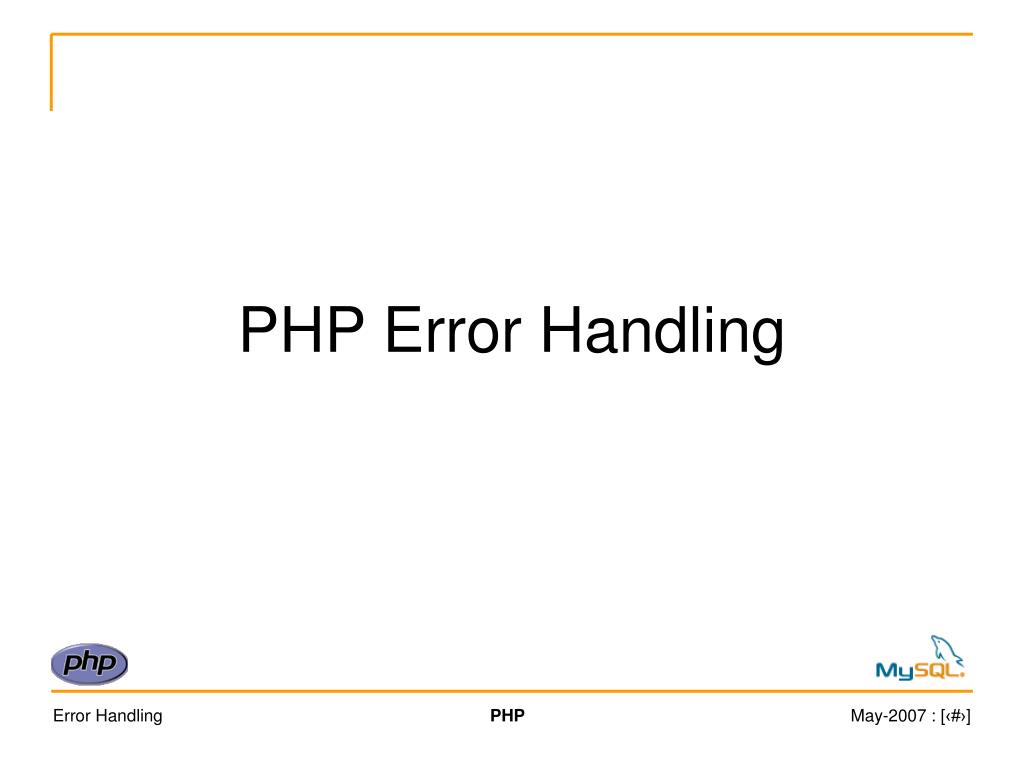
In PHP, error handling is the process of dealing with errors or exceptions that may occur during the execution of a script. PHP provides several mechanisms for error handling, including error reporting settings, exceptions, and custom error handlers.
Here are some key aspects of PHP error handling:
Error Reporting:
error_reporting directive in the php.ini file or using the error_reporting() function to control which types of errors are reported.E_ALL (report all errors), E_ERROR (report only fatal errors), and others. You can combine levels using the bitwise OR operator (|).Example:
// Report all errors
error_reporting(E_ALL);
// Report all errors except notices
error_reporting(E_ALL & ~E_NOTICE);Displaying Errors:
display_errors directive in php.ini controls whether errors are displayed to the user or logged to the error log.display_errors to Off in a production environment to prevent sensitive information from being exposed.Example:
ini_set('display_errors', 0); // Turn off error displayError Logging:
error_log directive.Example:
ini_set('log_errors', 1);
ini_set('error_log', '/path/to/error.log');Exceptions:
try, catch, throw, and finally blocks.Example:
try {
// Code that may throw an exception
} catch (Exception $e) {
// Handle the exception
echo 'Caught exception: ', $e->getMessage();
} finally {
// Code that will be executed regardless of whether an exception occurred
}Custom Error Handlers:
set_error_handler function. This allows you to define how PHP should handle errors.Example:
function customErrorHandler($errno, $errstr, $errfile, $errline) {
echo "Error: [$errno] $errstr\n";
echo "File: $errfile\n";
echo "Line: $errline\n";
}
set_error_handler('customErrorHandler');
It's important to implement error handling strategies based on the specific requirements of your application and the environment in which it runs. In a production environment, it's common to log errors and display a generic error message to users to avoid exposing sensitive information.
Thank you.